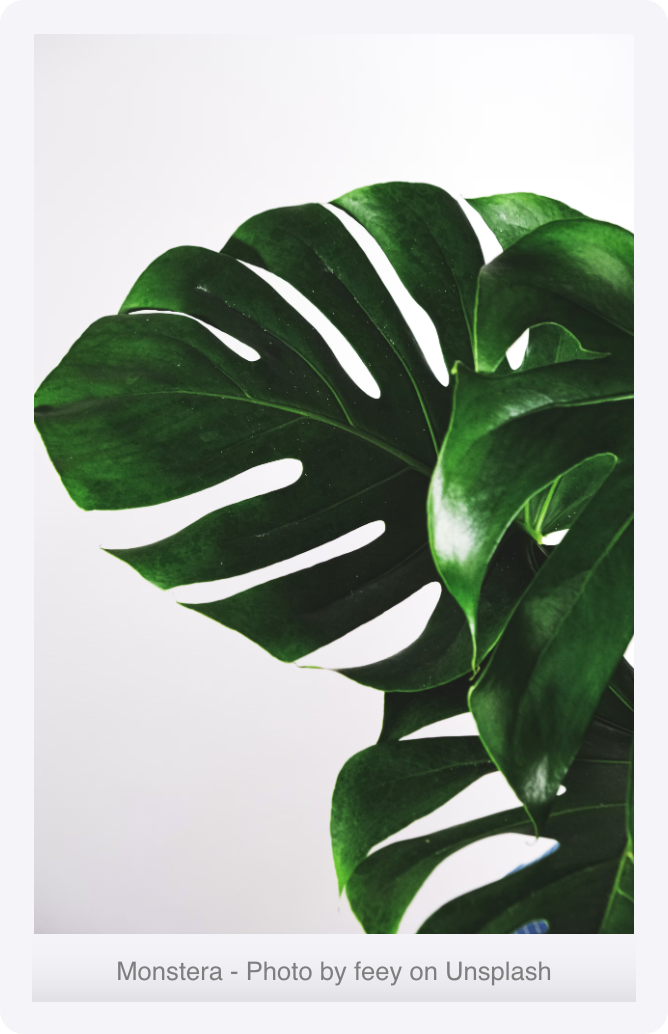
static/my_image.png.
Alternatively, pass a Matplotlib figure via state.
state["my_fig"] = fig and then setting the Image source to @{fig}
You can also use packed files or bytes:
state["img_b"] = wf.pack_bytes(img_bytes, "image/png")
state["img_f"] = wf.pack_file(img_file, "image/png")
Fields
| Name | Type | Description | Options |
|---|---|---|---|
| Source | Text | A valid URL. Alternatively, you can provide a state reference to a Matplotlib figure or a packed file. | - |
| Caption | Text | Leave blank to hide. | - |
| Max width (px) | Number | - | - |
| Max height (px) | Number | - | - |
| Secondary text | Color | - | - |
| Custom CSS classes | Text | CSS classes, separated by spaces. You can define classes in custom stylesheets. | - |
Events
wf-click
wf-click
Capture single clicks.