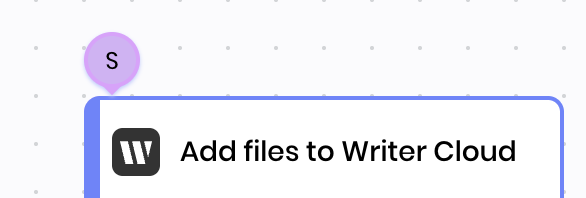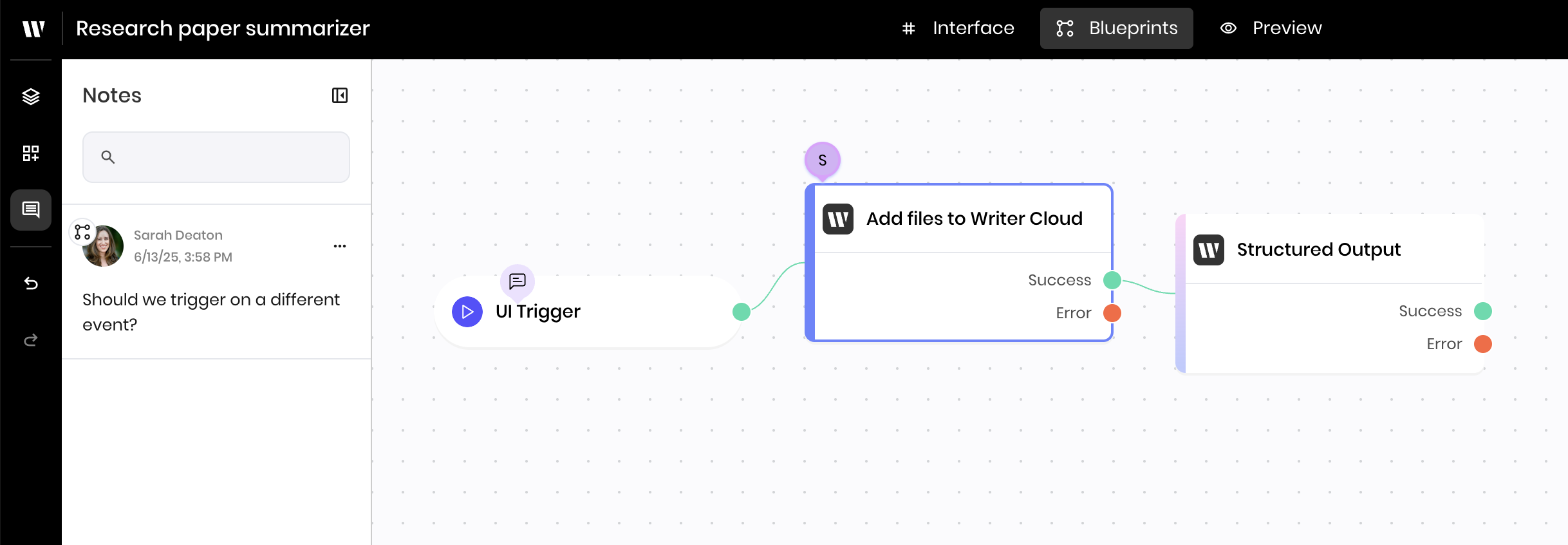
Add notes to your agents
You can add notes anywhere in an agent’s Interface or Blueprint view. To add a note or view existing notes, click the Add note button in the top right corner of the interface or blueprint.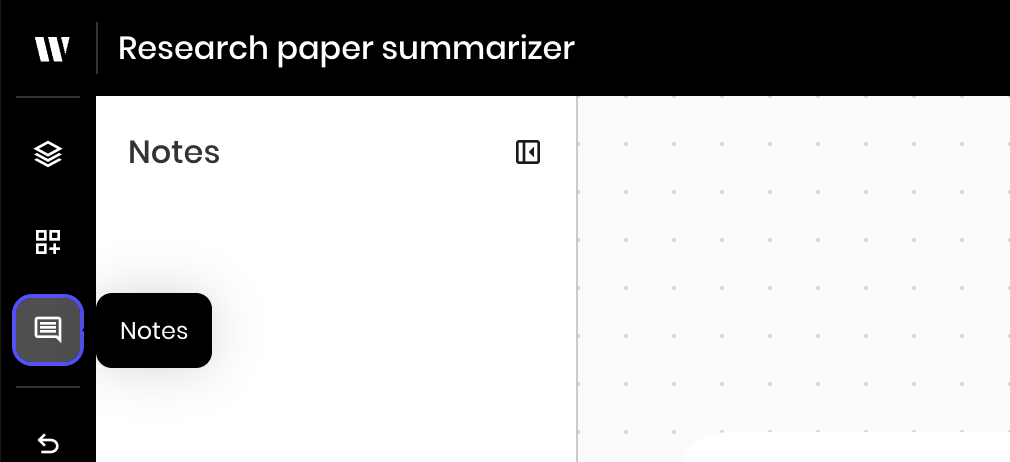
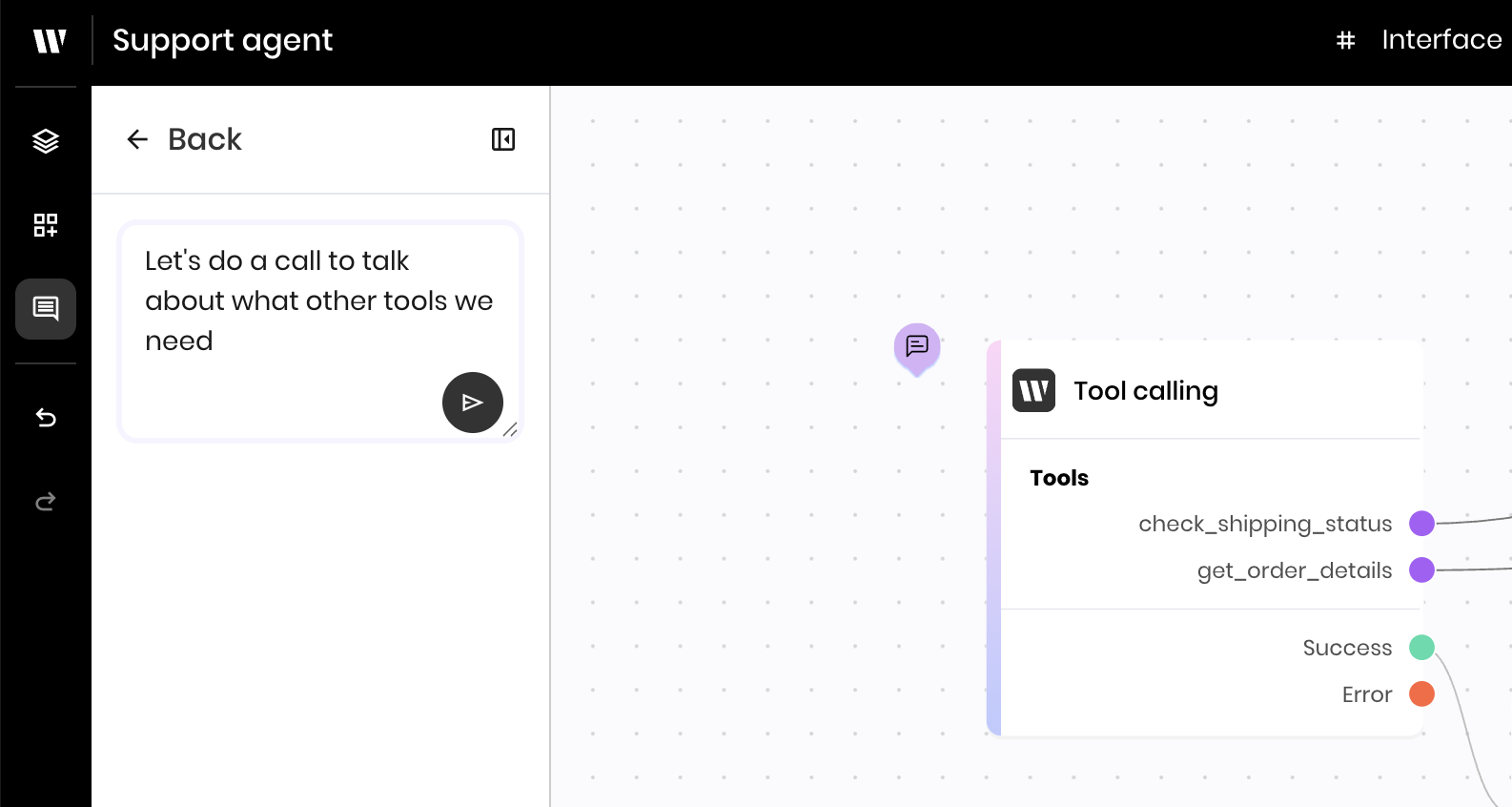
See where users are working in real-time
If other users are working on the same interface or blueprint, you can see an icon on top of the block they’re editing.