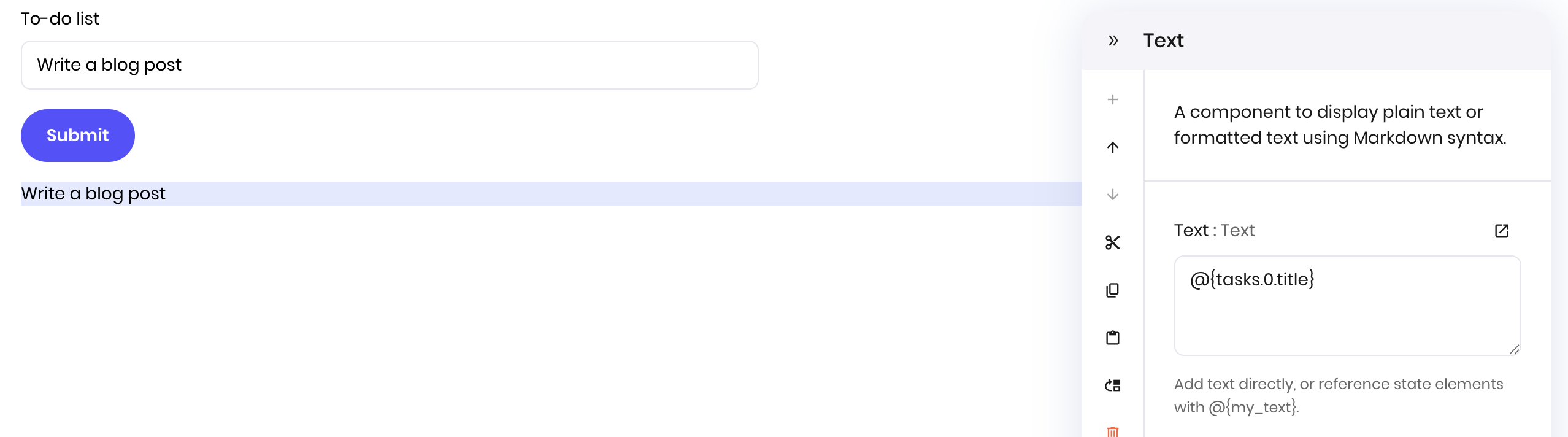Agent state explained
Think of an agent’s “state” like a memory or a notebook that stores important information. Just like how you might jot down notes to remember things, an agent uses its state to keep track of various values or data that it needs to perform its tasks. Imagine you’re building a chatbot using Writer’s Agent Builder. The chatbot needs to remember the user’s name, so it can greet them by name later. In this case, the agent stores the user’s name in its state as a variable. The chatbot can access this information and use it to personalize its responses. The state is like a shared notebook that different parts of the agent can read from and write to. This allows the agent to keep track of its progress, remember important details, and make decisions based on the information stored in its state.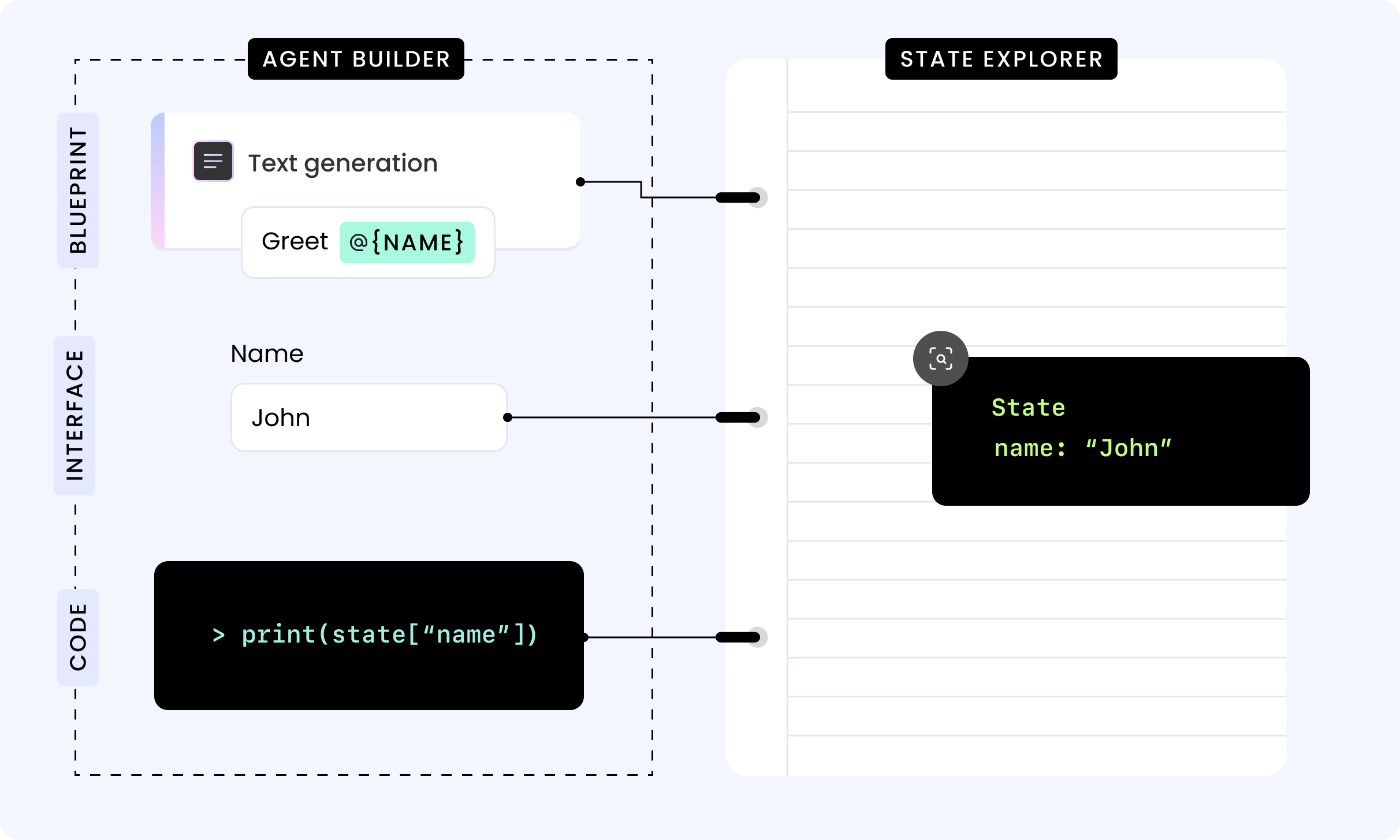
Agent state is session-based, temporary, and visible in the UI.
- For persistent, non-sensitive data: use the Key-Value Storage block to store data in the cloud.
- For sensitive data: use Vault to store sensitive information like API keys, passwords, and credentials.
Inspect the state
You can view the agent’s state from any view by clicking the State explorer icon in the top right of the page. This is helpful for debugging and understanding how the agent is working.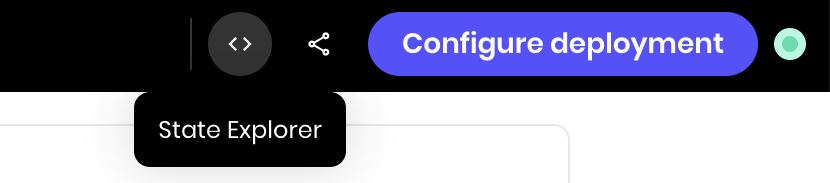
Set state variables
You can set and update state variables in two ways:- In a UI input element
- Using the Set state block in the blueprint
- Using custom Python code
Set state in a UI input element
You can set state variables in any input block in the UI under the Binding section of the UI element’s properties. When a user enters a value in the input element, the value is automatically set as a state variable with the name you provide in the Binding section. Other parts of the agent can access this value.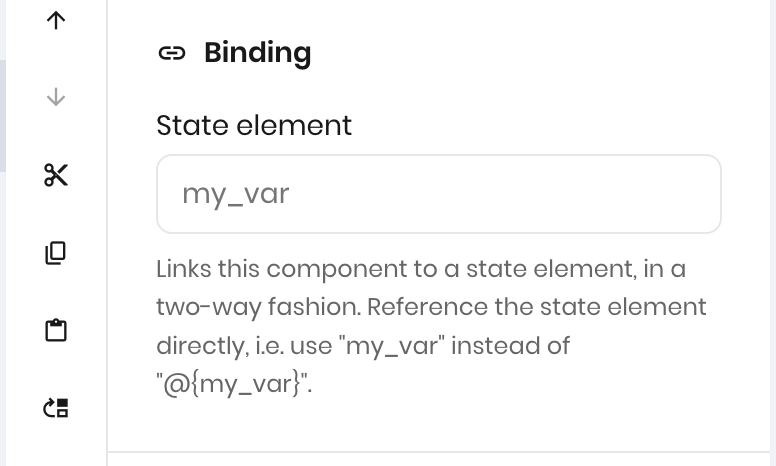
Set state block
The Set state block allows you to set a state variable within a blueprint. Provide the name of the state variable and the value you want to set. When the block runs, the state variable is created or updated with the provided value.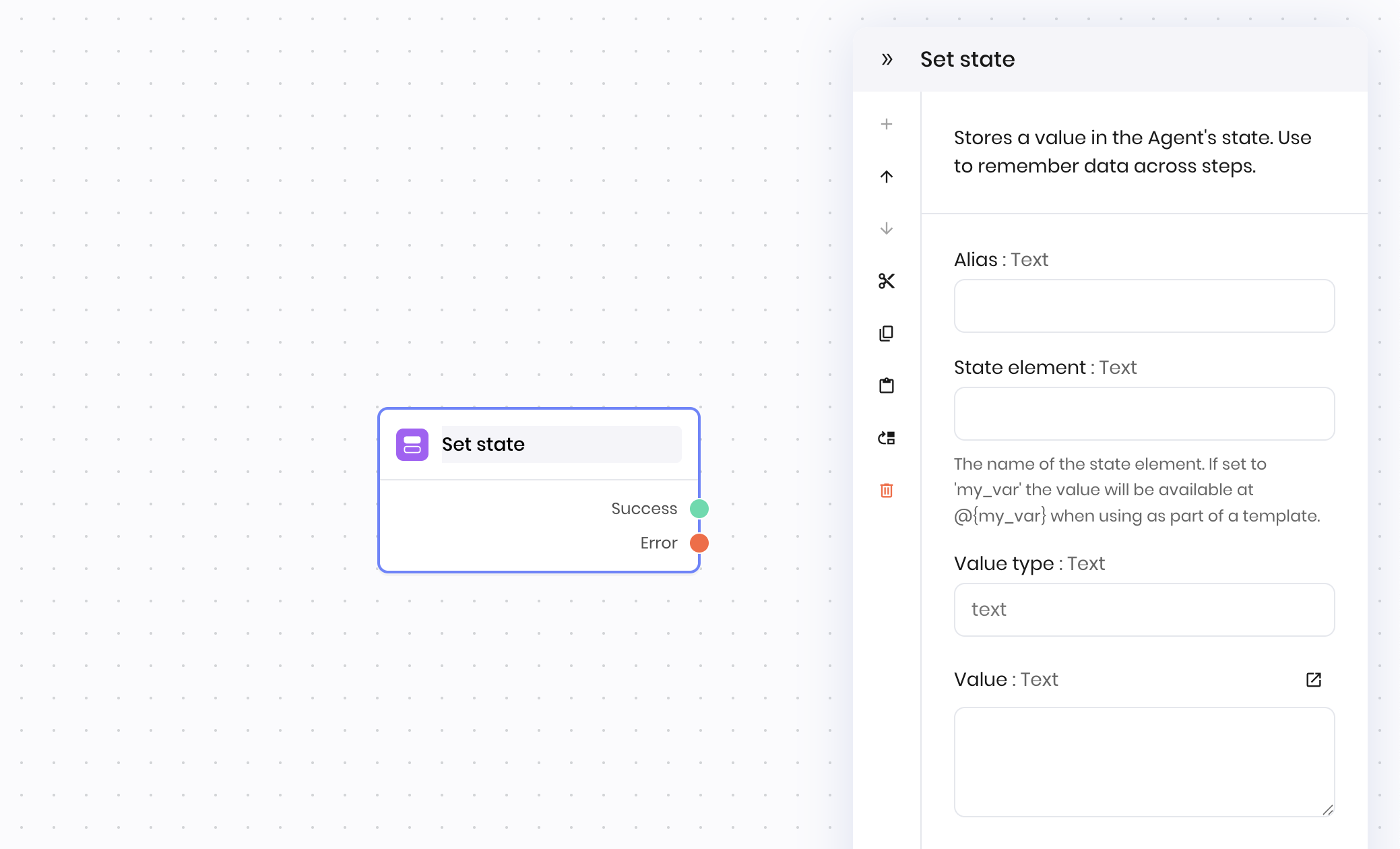
text or JSON. Under the Value type dropdown, select the type of value you want to set. In the Value field, enter the value you want to set.
If you set the value as text, the value of the state variable is stored as a string. If you set the value as JSON, the value of the state variable is stored as a JSON object.
See how to access nested state variables that are set as JSON below.
Set state with custom Python
You can also set state variables with custom Python code. To initialize the state, use thewf.init_state function:
Private state variables
You can create private state variables with custom Python code. Private state variables are not visible to the agent’s UI and are only accessible via code. To create a private state variable, prefix the variable with an underscore (_).
Access state variables
You can access state variables in the agent’s blueprint, UI, and custom Python code.Access state variables in a UI element
You can access state variables in a UI element by using the@ syntax.
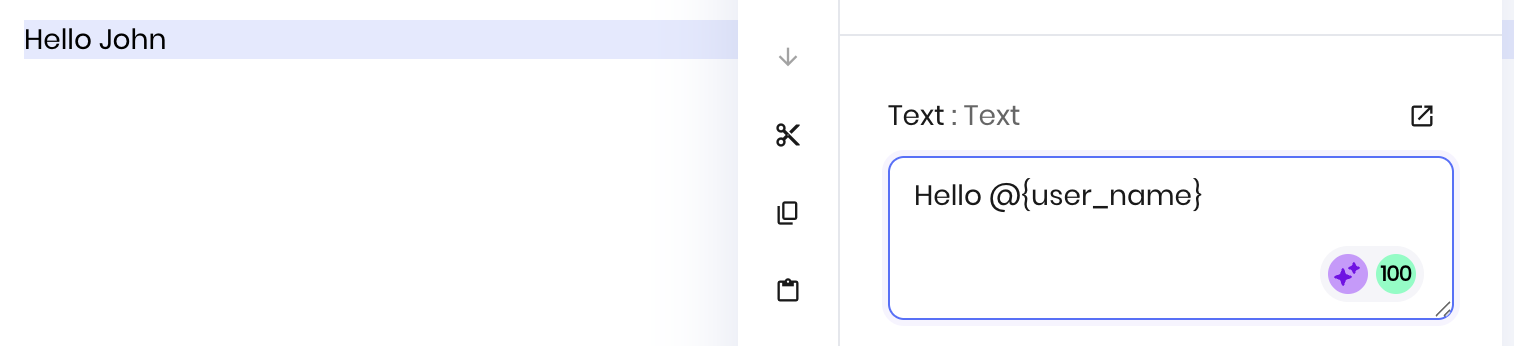
Access state variables in a blueprint
Access state variables in a blueprint by using the@ syntax.
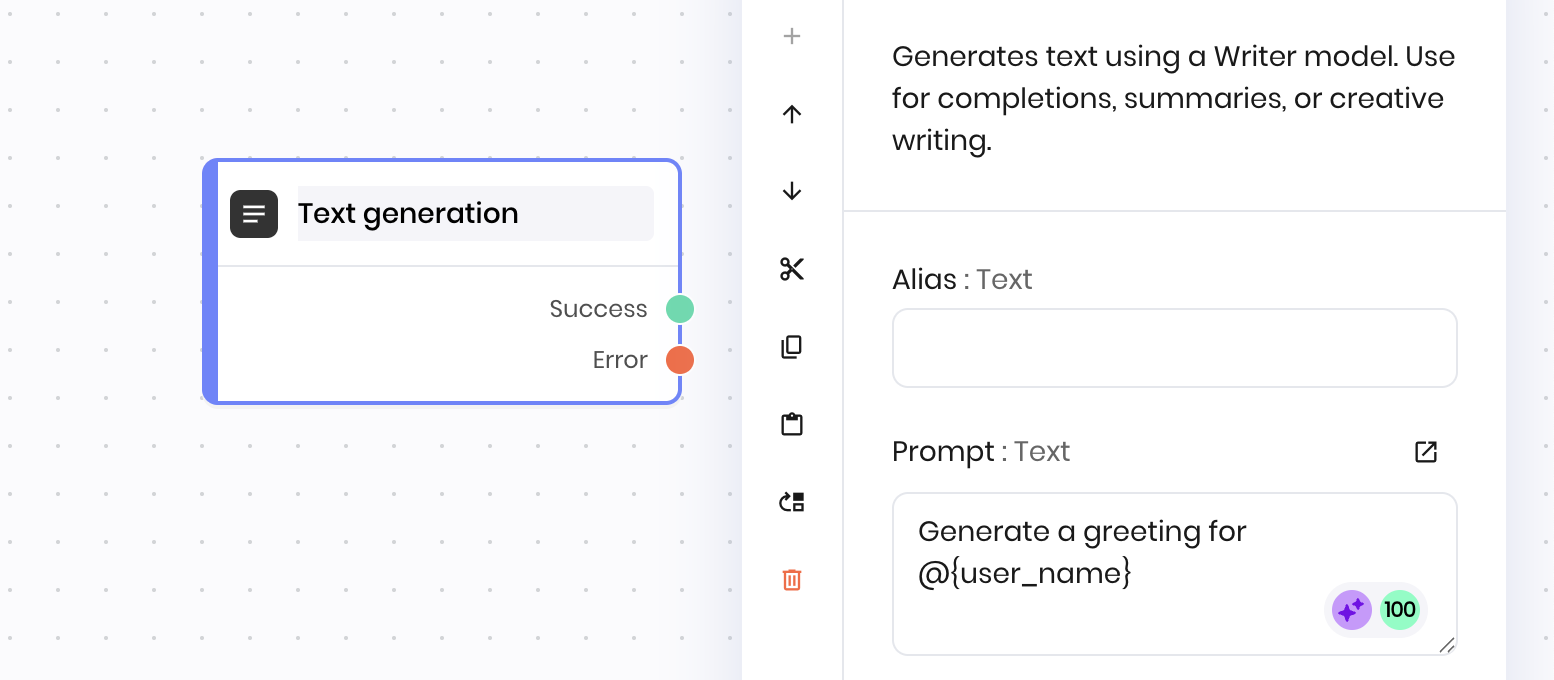
Access state variables in custom Python
You can access state variables in custom Python code by referencing thestate variable. The state variable functions like a Python dictionary, so you can access and update state variables by referencing the key.
Pass the state variable to the function when you call it.
Nested state variables
Agent Builder allows you to create and access nested state variables. This is useful when you need to store complex data that requires multiple levels of organization.Set nested state variables
You can set nested state variables in the Set state block usingJSON as the value type and a JSON object as the value.
You can also set nested state variables in custom Python code.
Access nested state variables
In the UI or a blueprint, use. to access the different levels of nested state variables. For example, consider a state variable with the following structure:
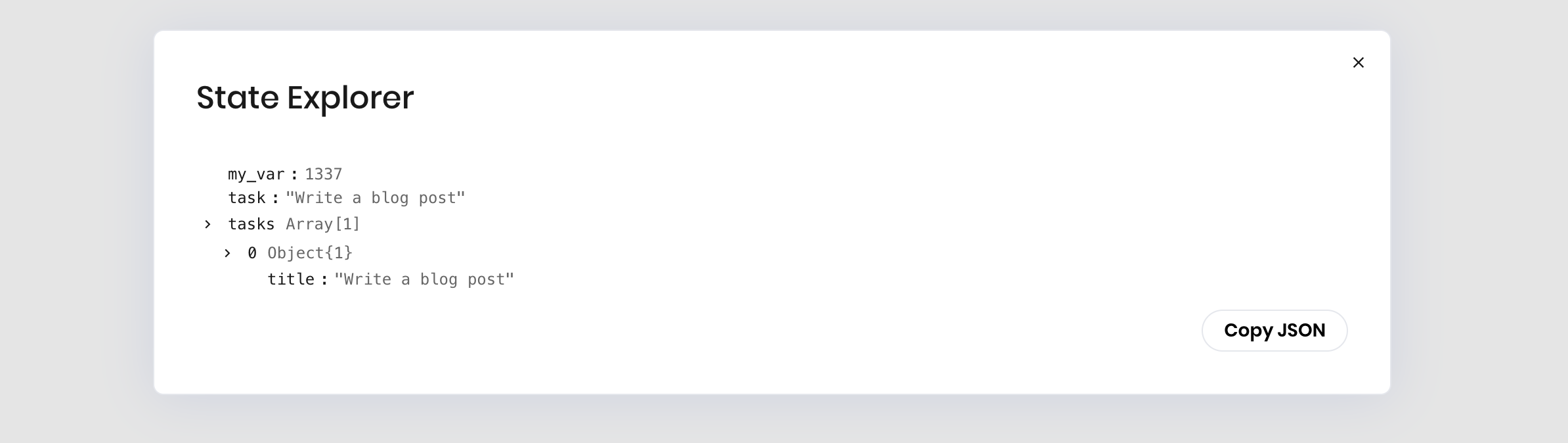
title of the first task in a blueprint or UI block, use the following syntax: