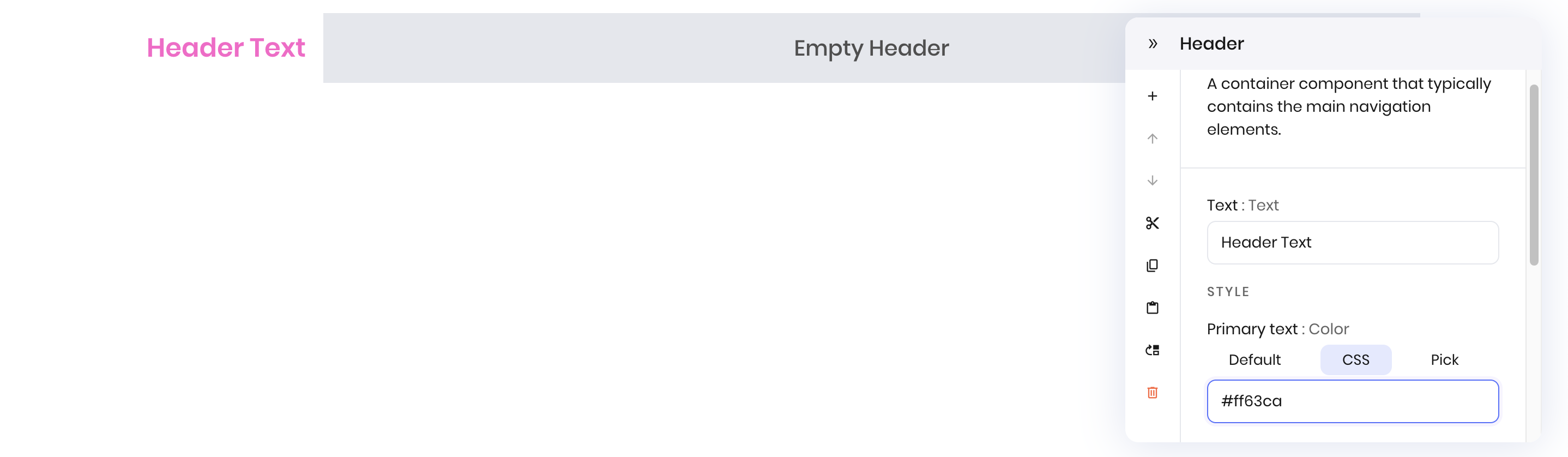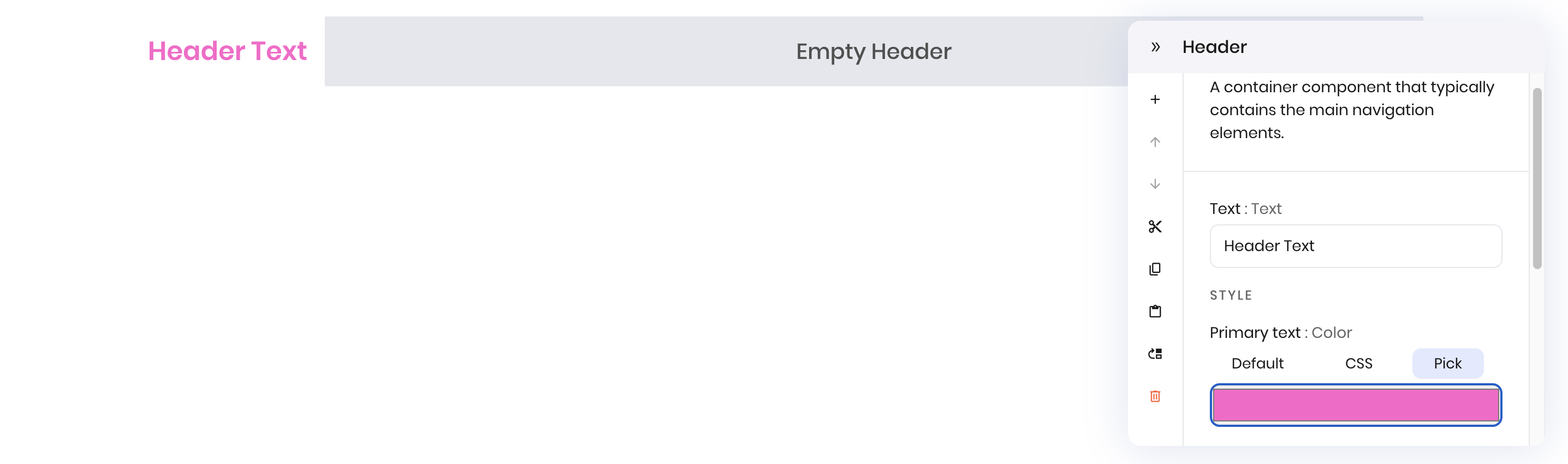- Using component configuration menus to adjust styling such as colors, backgrounds, shadows, and text alignment.
- Using CSS to target specific components, apply more advanced styling not available in the configuration menu, and create reusable styles across multiple components.
Component configuration menu
The component’s configuration menu provides an interface for common styling needs such as colors, backgrounds, and text alignment. Each interface component has a different set of configurable attributes, which you can access via the configuration menu. There are three styling options for each configurable attribute:- Default: the default styling for the attribute.
- CSS: provide a CSS rule to apply to the attribute. For example, if the attribute is font color, you can set a CSS value such as
red, a hex code, or an RGB value to apply to the attribute. - Pick: define a value from a visual picker. For example, you can select a color from a color picker or control a shadow from a set of slider controls.
- Default
- CSS
- Pick
Revert to the default styling for the attribute.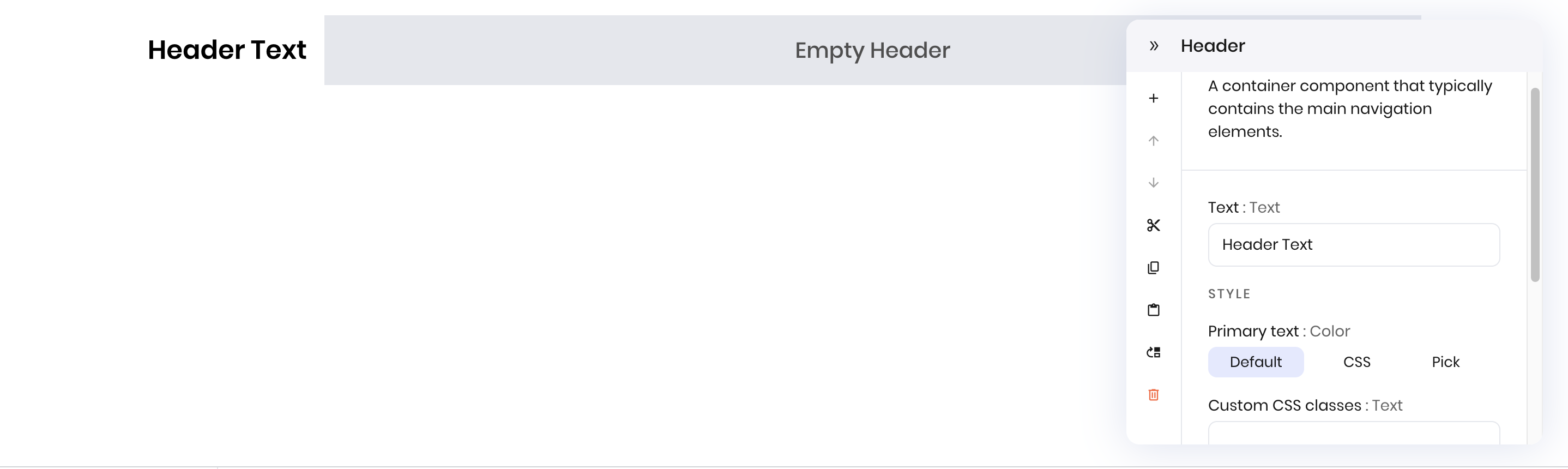
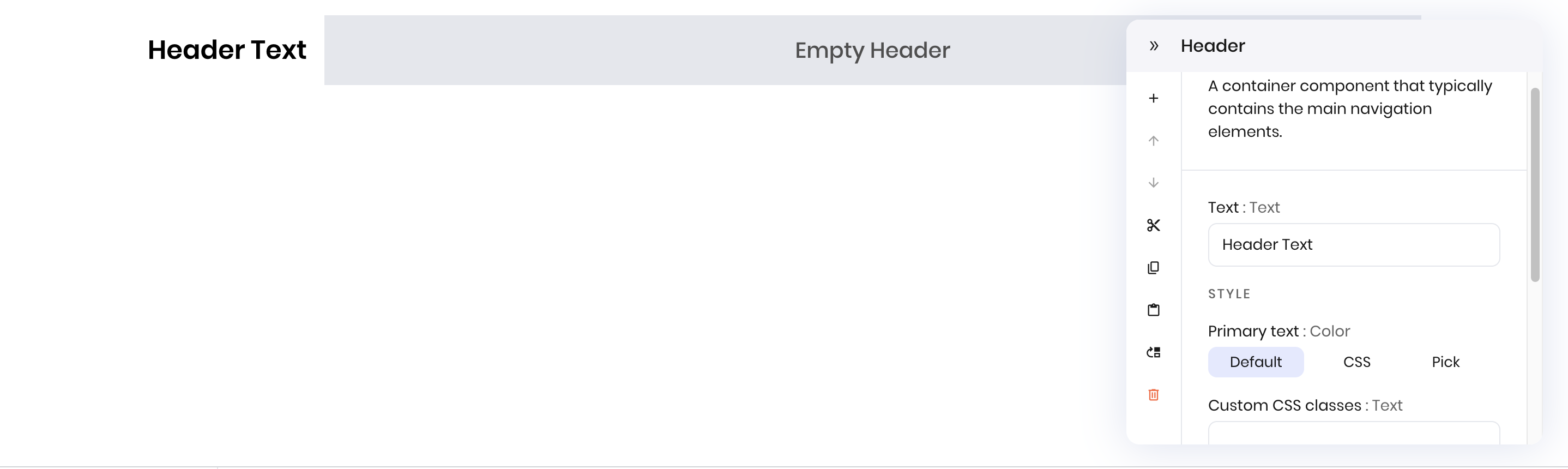
Add a CSS stylesheet
To add more specific and detailed styling for your agent’s UI, you can add CSS stylesheets. To style your agent’s UI with CSS, follow these steps:- Add a CSS file to your project via the Code tab
- Load the stylesheet into the agent’s state
- Apply CSS classes to components via the component’s configuration menu
bubblegum class to make a pink, rotated component and makes the header font color for CoreSection h3 elements yellow.
Add the `.css` file to your project
Create a new 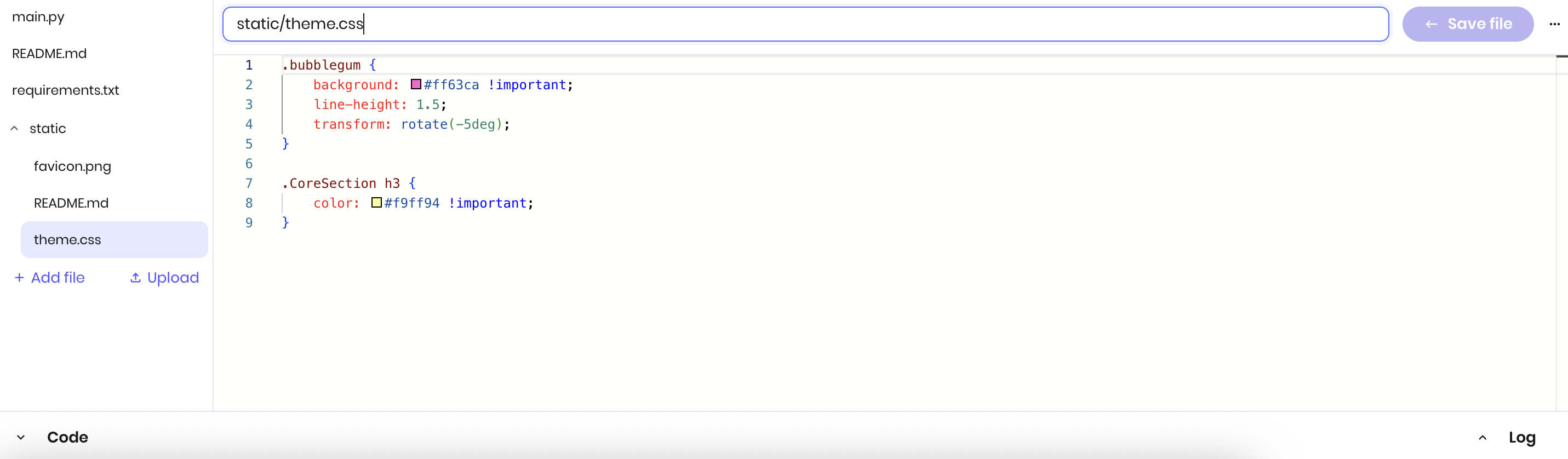
.css file in your project or upload an existing one via the Code tab.This example creates a new file named theme.css in the static directory with the following content: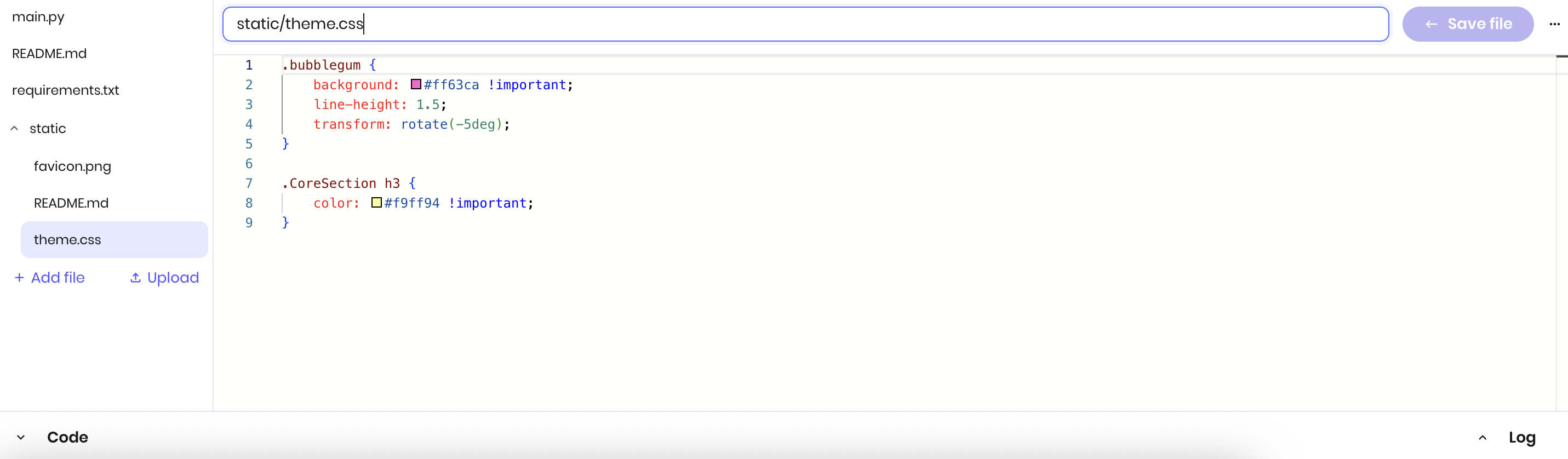
To move a file into a directory such as
static, prepend the directory name to the beginning of the filename. For example, static/theme.css.Import the CSS file in your agent's code
To load the stylesheet when the agent starts, import the CSS file using the state’s 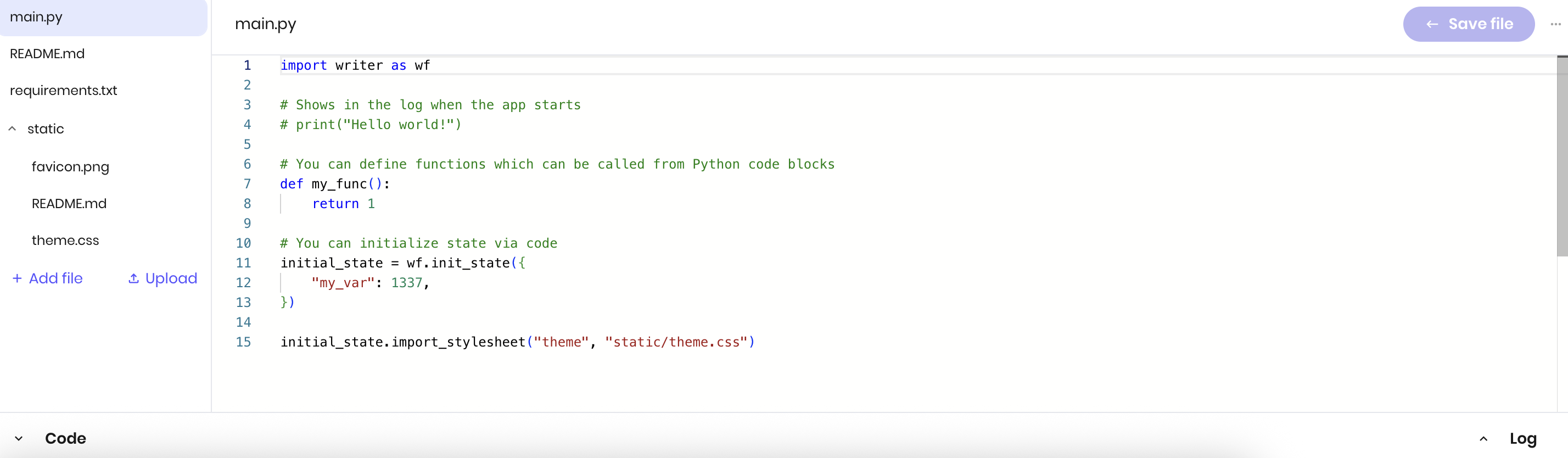
import_stylesheet method in main.py. The code below imports the stylesheet named theme from the static directory.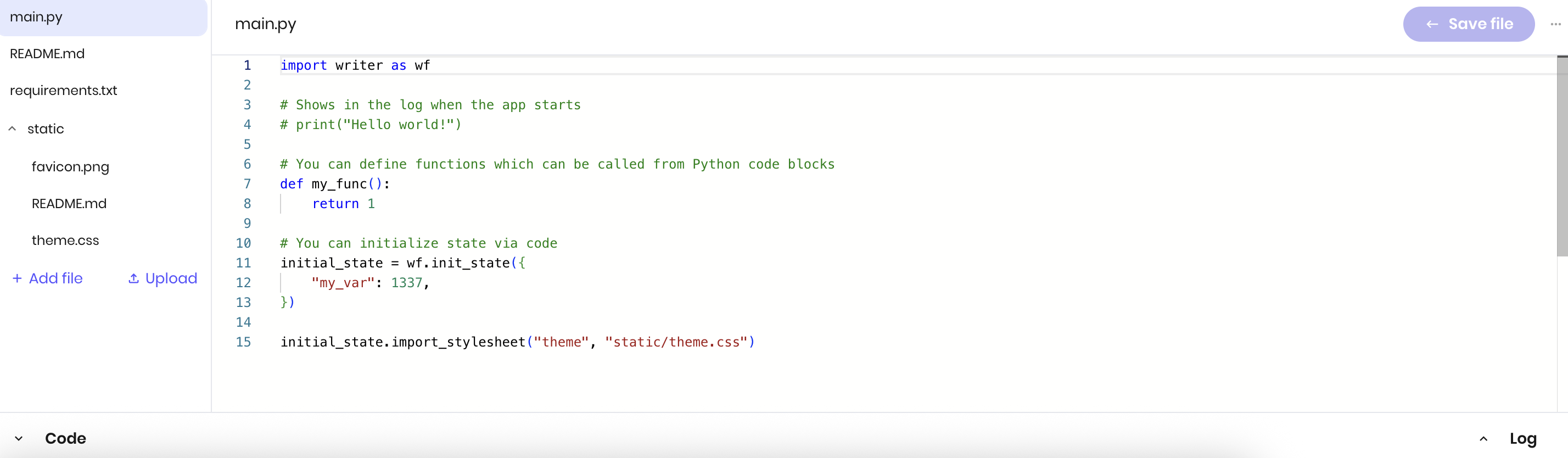
import_stylesheet method from the state object. See Switch stylesheets during runtime for more information.Apply CSS classes to components
In the component’s configuration menu, add a CSS class to the component under Custom CSS classes. Separate multiple classes with a space.This example adds the 
bubblegum class to a Section component so that the component’s background is pink and rotated 5 degrees. The CoreSection h3 styling applies to the header for any Section components, making the header text yellow.
Style Agent Builder components with CSS
Agent Builder components each have a class name starting withCore that you can use when defining CSS rules.
For example, the Text component has the class name CoreText. You can use this class name to style all Text components with the following CSS rule:
Switch stylesheets during runtime
You can switch stylesheets during runtime by calling theimport_stylesheet method. To replace the current stylesheet with a new one, use the same stylesheet name but a different path to a new stylesheet.
The example below switches the stylesheet named theme to a different file when the handle_cyberpunk or handle_minimalist functions are called.