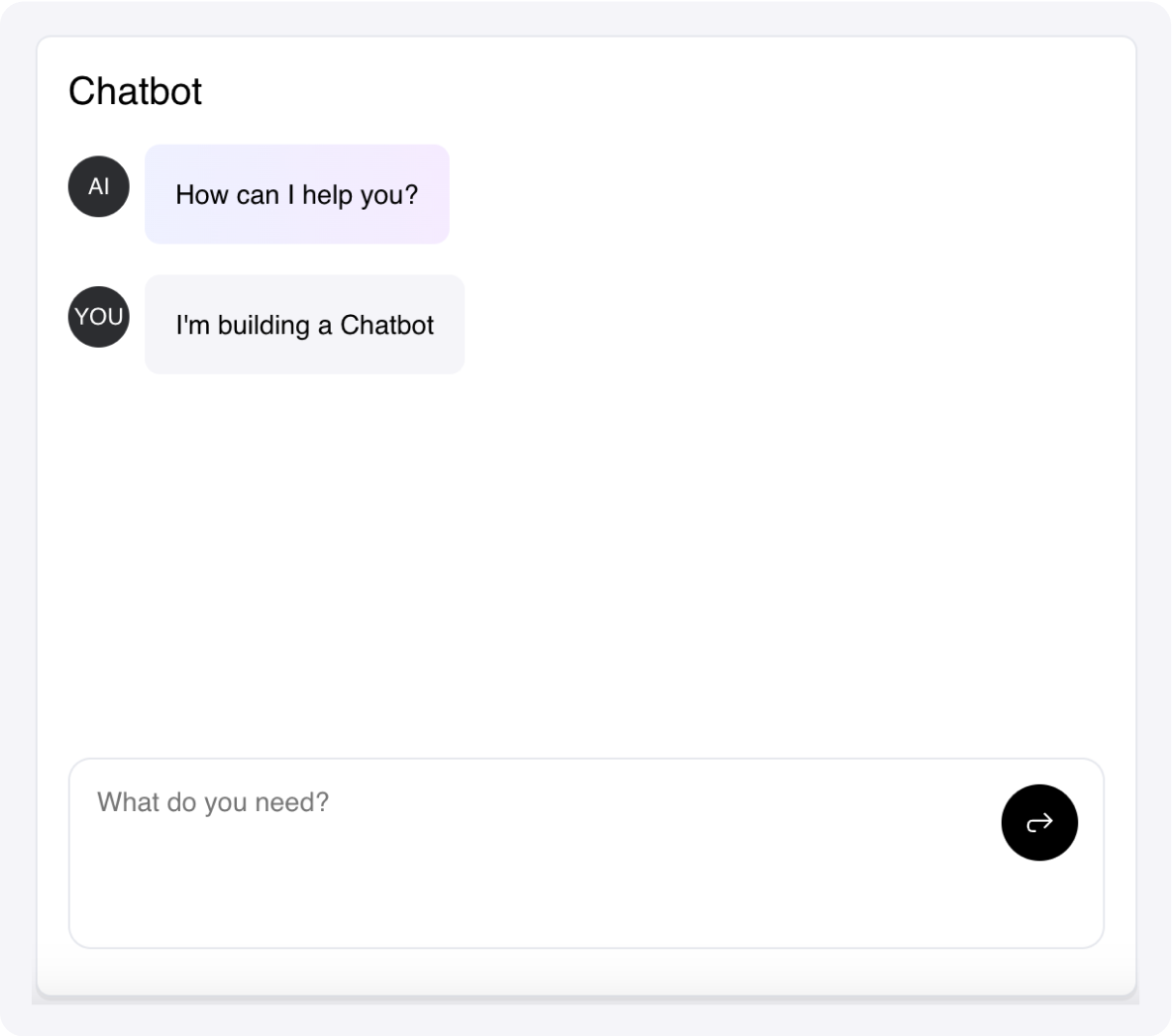
wf-chatbot-message event, which is triggered every time the user sends a message.
You can add actions to messages, which are buttons that trigger the wf-chatbot-action-click.
See the stubs for more details.
Fields
| Name | Type | Description | Options |
|---|---|---|---|
| Conversation | Object | An array with messages or a variable that contains your conversation as an object. | - |
| Assistant initials | Text | - | - |
| User initials | Text | - | - |
| Enable markdown | Boolean | If active, the output will be sanitized; unsafe elements will be removed. | - |
| Enable file upload | Text | - |
|
| Enable image paste | Boolean | Allow users to paste images directly into the chat input using Ctrl/Cmd+V. | - |
| Placeholder | Text | - | - |
| Assistant role | Color | - | - |
| User role | Color | - | - |
| Avatar | Color | - | - |
| Avatar text | Color | - | - |
| Accent | Color | - | - |
| Container background | Color | - | - |
| Primary text | Color | - | - |
| Secondary text | Color | - | - |
| Separator | Color | - | - |
| Button | Color | - | - |
| Button text | Color | - | - |
| Custom CSS classes | Text | CSS classes, separated by spaces. You can define classes in custom stylesheets. | - |
Events
wf-chatbot-message
wf-chatbot-message
Triggered when the user sends a message.
wf-chatbot-action-click
wf-chatbot-action-click
Handle clicks on actions.
wf-file-change
wf-file-change
Triggered when files are uploaded