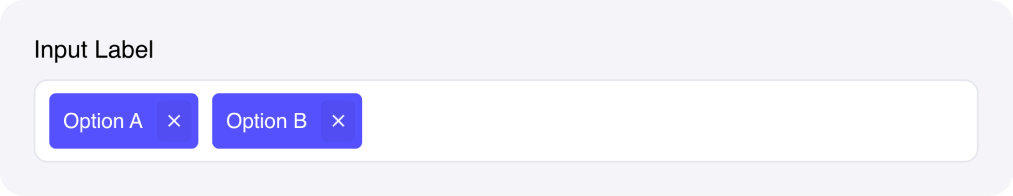
Fields
| Name | Type | Description | Options |
|---|---|---|---|
| Label | Text | - | - |
| Options | Key-Value | Key-value object with options. Must be a JSON string or a state reference to a dictionary. | - |
| Placeholder | Text | Text to show when no options are selected. | - |
| Maximum count | Number | The maximum allowable number of selected options. Set to zero for unlimited. | - |
| Accent | Color | The colour of the chips created for each selected option. | - |
| Chip text | Color | The colour of the text in the chips. | - |
| Primary text | Color | - | - |
| Container background | Color | - | - |
| Separator | Color | - | - |
| Custom CSS classes | Text | CSS classes, separated by spaces. You can define classes in custom stylesheets. | - |
Events
wf-options-change
wf-options-change
Sent when the selected options change.