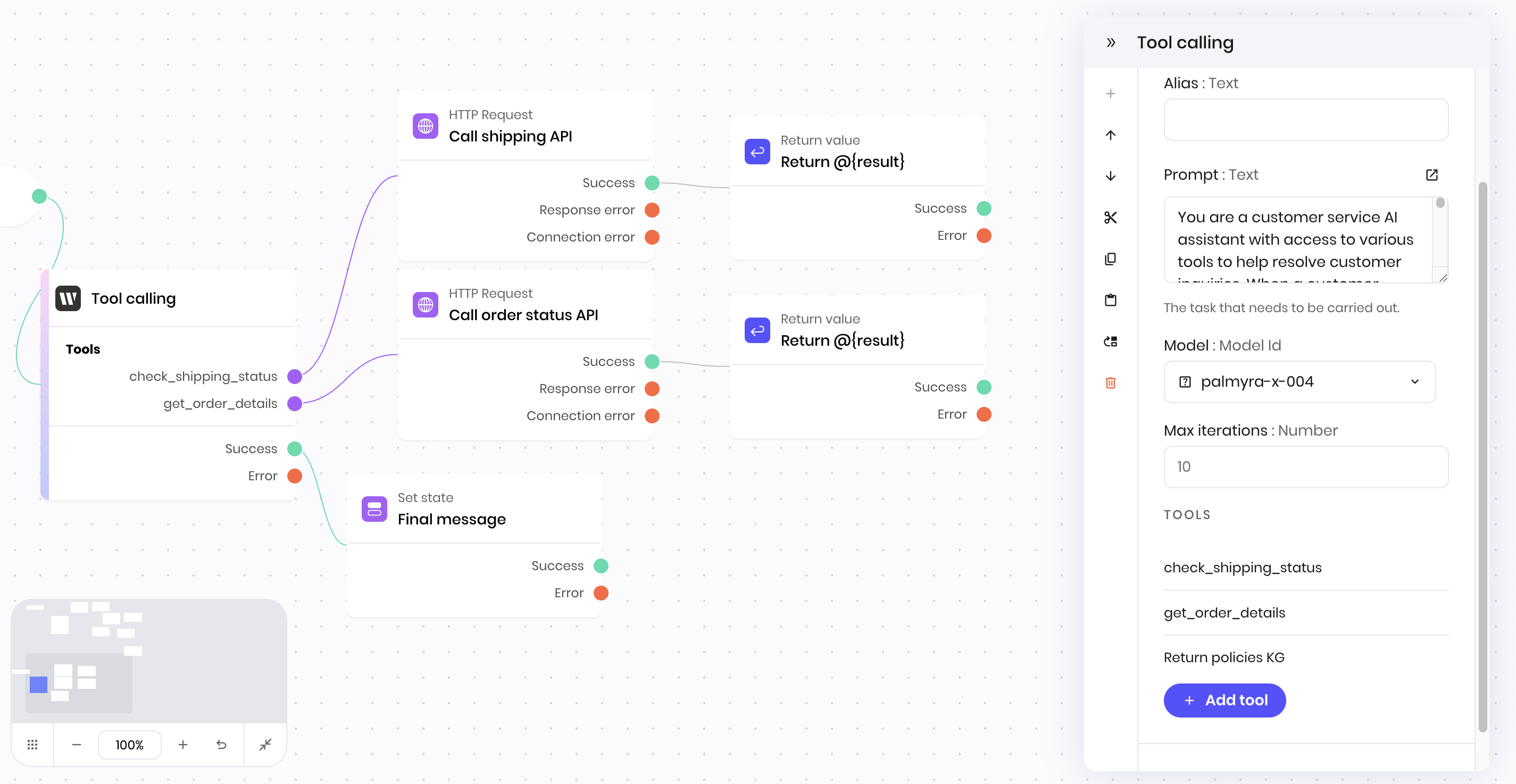
Overview
The Tool calling block enables your agent to interact with external systems, APIs, and custom functions to gather information, perform actions, or execute complex workflows that extend beyond the model’s built-in capabilities. When the tool calling block executes, the AI model analyzes the prompt and automatically determines which tools to use, when to use them, and how to combine the results to complete the requested task. The model can make multiple tool calls in sequence and use the results from one tool to inform subsequent tool calls.How tool calling works
- Tool selection: The model analyzes your prompt and determines which available tools are needed
- Parameter extraction: The model extracts the necessary parameters from the prompt and context to call each tool
- Sequential execution: Tools are called in the optimal order, with results from previous tools informing subsequent calls
- Result synthesis: The model combines all tool results with its own knowledge to generate the final response
Tool types
The tool calling block supports two types of tools:- Function tools: Custom workflows you build within the blueprint using other blocks
- Built-in tools: Pre-configured integrations with external services. Currently only Knowledge Graphs are supported.
Function tools
Function tools allow you to define custom logic using other blueprint blocks. Each function tool requires:- Tool name: A unique identifier for the tool
- Description: Clear explanation of what the tool does and when to use it
- Parameters: Input fields the model should provide when calling the tool
- Implementation: The workflow of blocks that execute when the tool is called
Tool definitions
The tool definition for aFunction tool follows the JSON Schema format. You provide the definition when adding the tool to the Tool calling block.
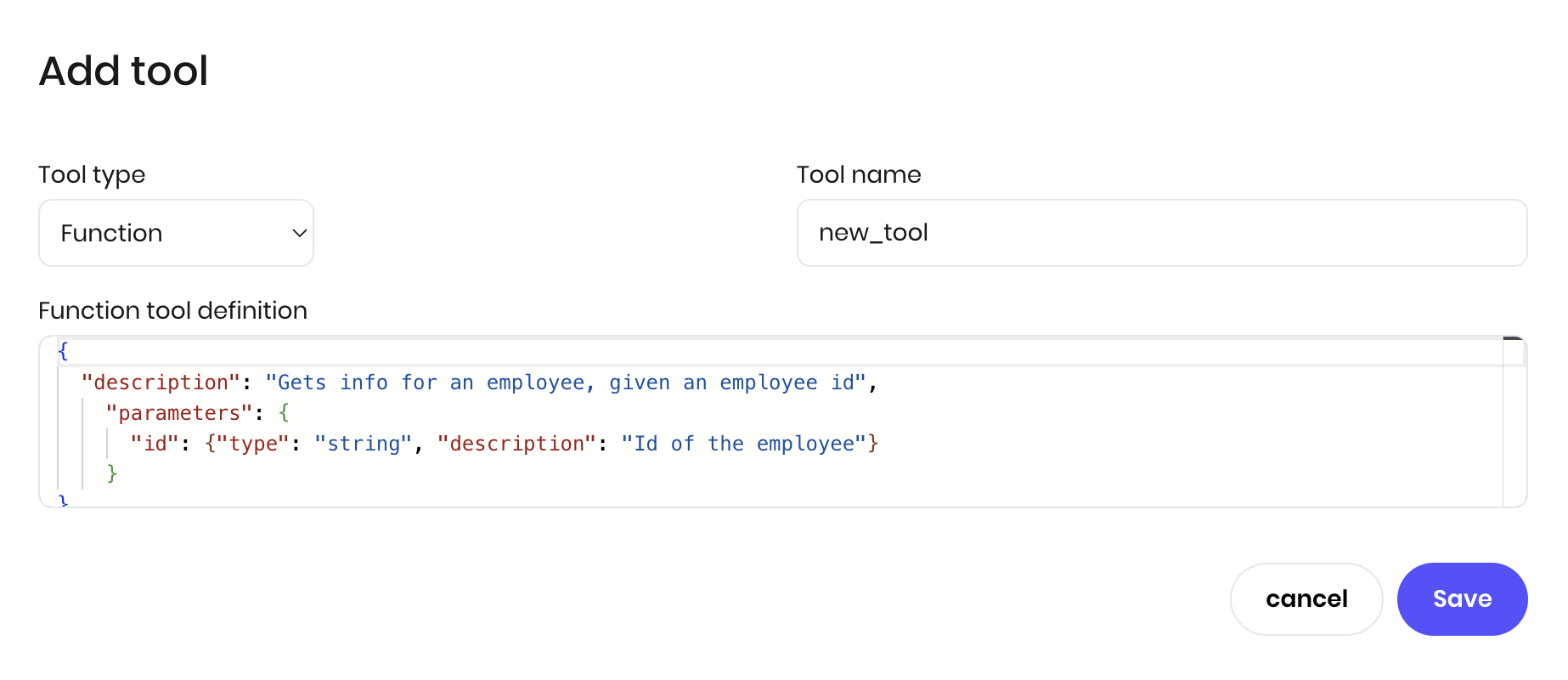
| Parameter | Type | Description |
|---|---|---|
name | string | The name of the tool |
description | string | A description of what the tool does and when the model should use it |
parameters | object | An object containing the tool’s input parameters |
parameters.type | string | The type of the parameter, which is object for a JSON schema |
parameters.properties | object | An object containing the tool’s parameters in the form of a JSON schema. See below for more details. |
parameters.required | array | An array of the tool’s required parameters |
Example tool definition
Below is an example of a tool definition that gets the details of a package’s shipping status. It takes a tracking number and a carrier name as input parameters and returns the shipping status of the package.Knowledge Graph tools
Knowledge Graph tools allow you to connect to one or more Knowledge Graph to get information about a specific topic. To add a Knowledge Graph tool, select the Knowledge Graph(s) you want to use from the dropdown of available Knowledge Graphs.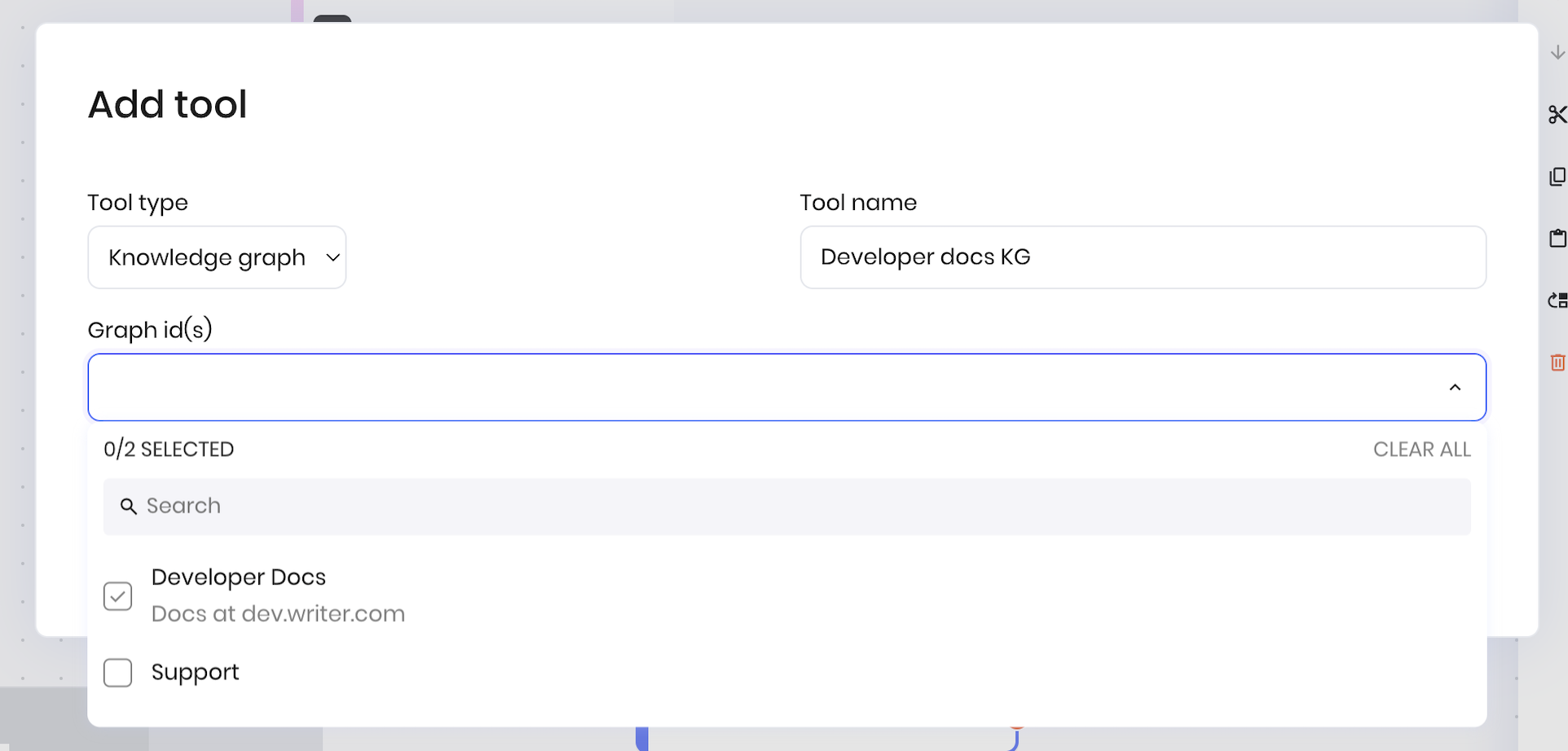
Prompt engineering for tool calling
While AI models are highly intelligent and can reason about complex tasks, a well-structured prompt is essential for effective tool calling. The prompt serves as a blueprint that clearly defines what tools are available, guides the model through the decision-making workflow, and specifies the expected output format. Without this guidance, the model might miss important steps, use tools inefficiently, or produce results that don’t match your requirements.Key elements of effective tool calling prompts:
- Clear tool descriptions: Explain what each tool does and when to use it
- Decision logic: Provide step-by-step workflow guidance
- Output format: Specify the structure and format of the expected response
- Context handling: Include relevant background information and constraints
Example
Below is an example of a Tool calling block that is connected to multiple tools that run Python code or call external APIs.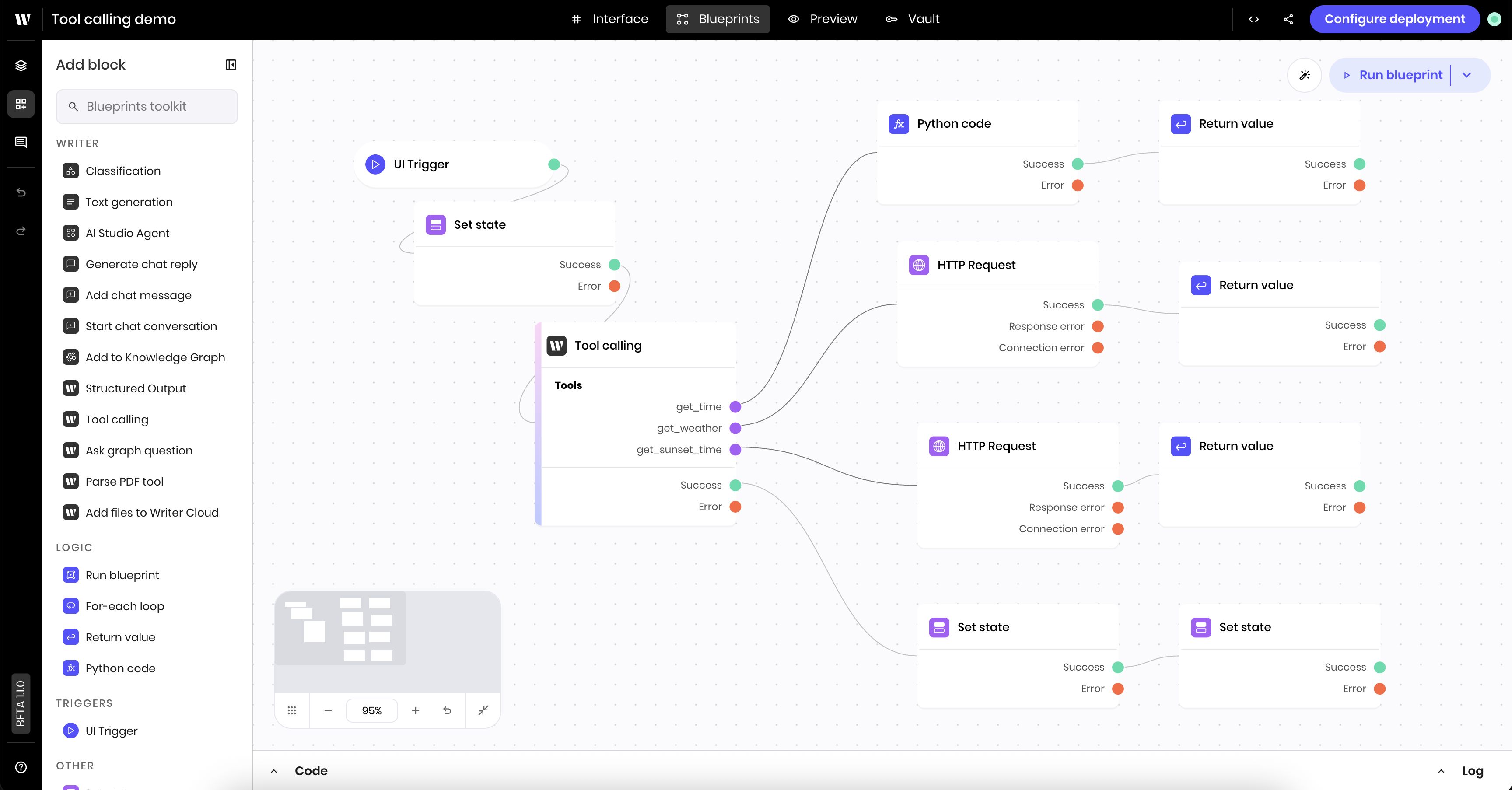
Fields
| Name | Type | Control | Default | Description | Options | Validation |
|---|---|---|---|---|---|---|
| Prompt | Text | Textarea | - | The task that needs to be carried out. | - | - |
| Model | Model Id | - | palmyra-x5 | - | - | - |
| Max iterations | Number | - | 10 | - | - | - |
| Tools | Tools | - | - | - | - |
End states
Below are the possible end states of the block call.| Name | Field | Type | Description |
|---|---|---|---|
| Tools | tools | dynamic | Run associated tools. |
| Success | - | success | The task was completed successfully. |
| Error | - | error | There was an error completing the task. |
dynamic end state means that the exact values of this end state change based on how you define the block.