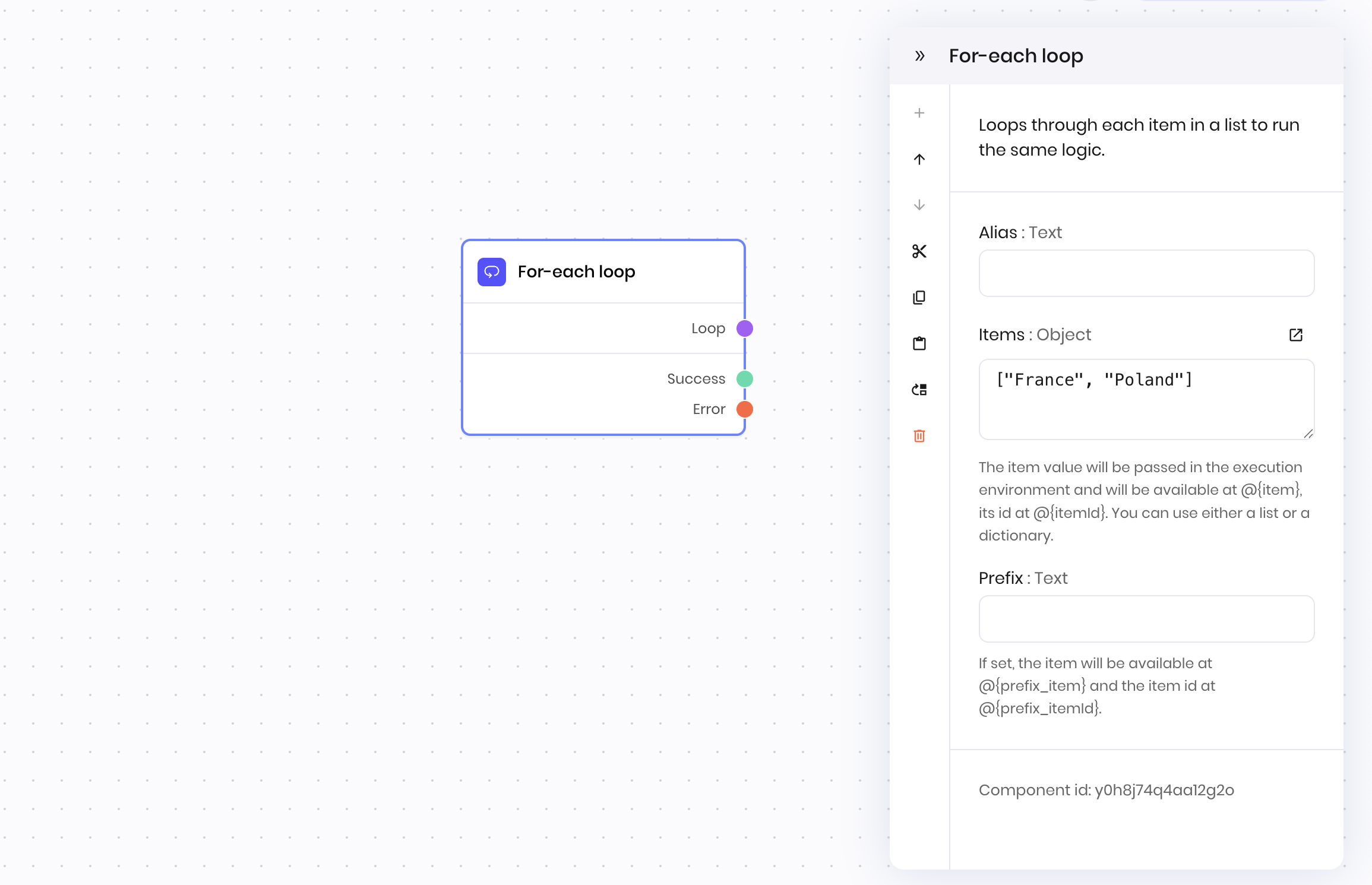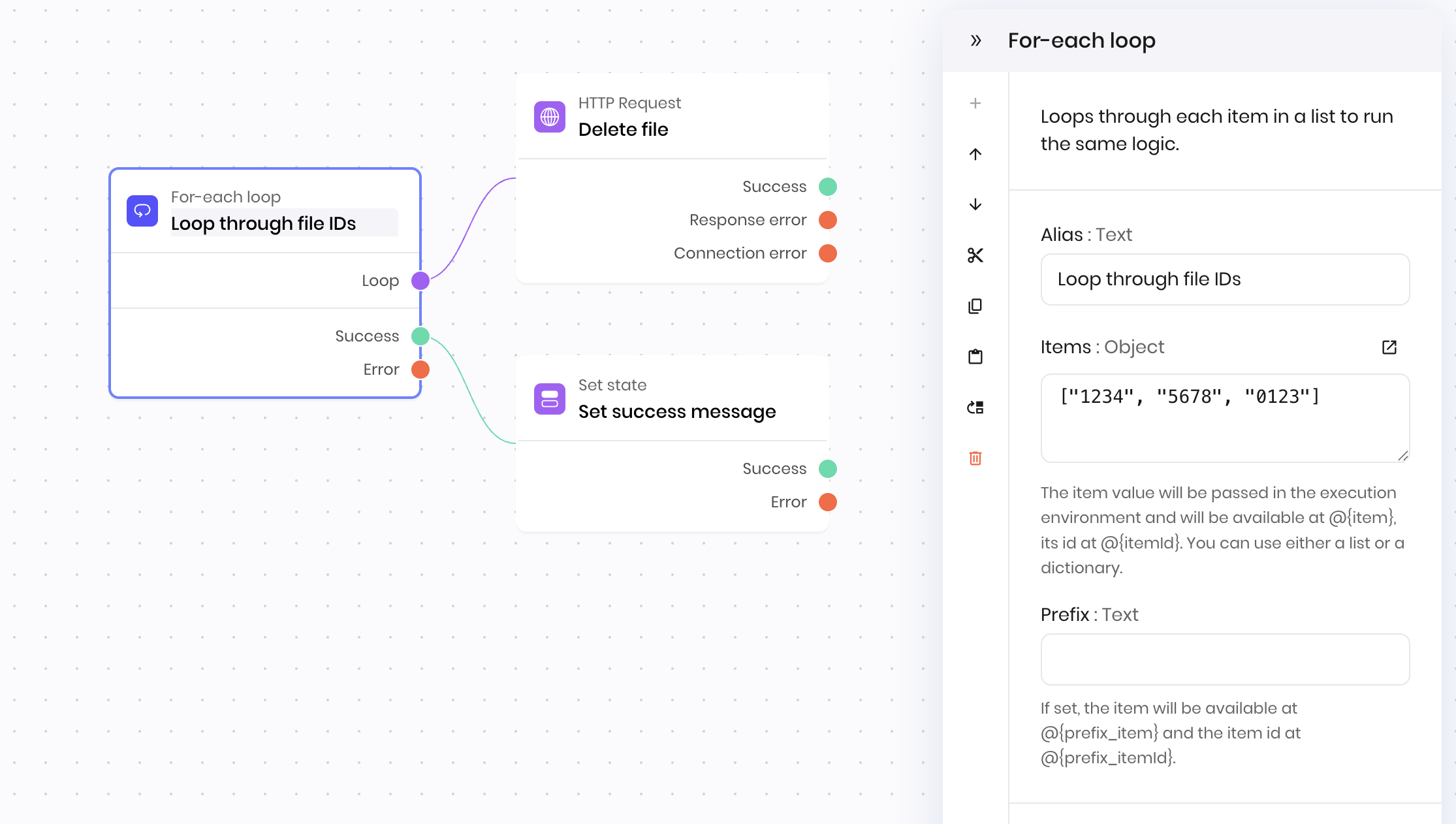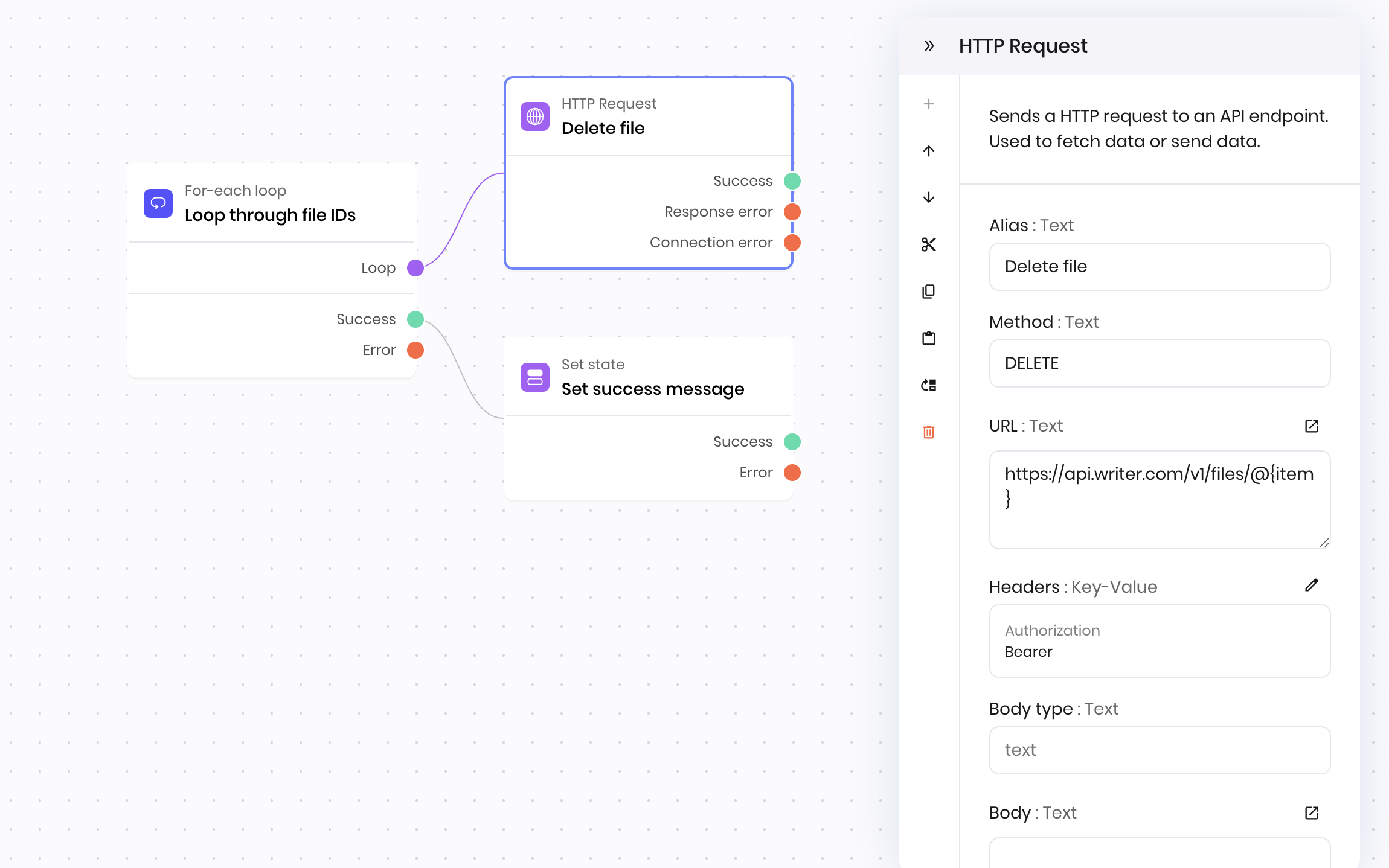Loops through each item in a list to run the same logic.
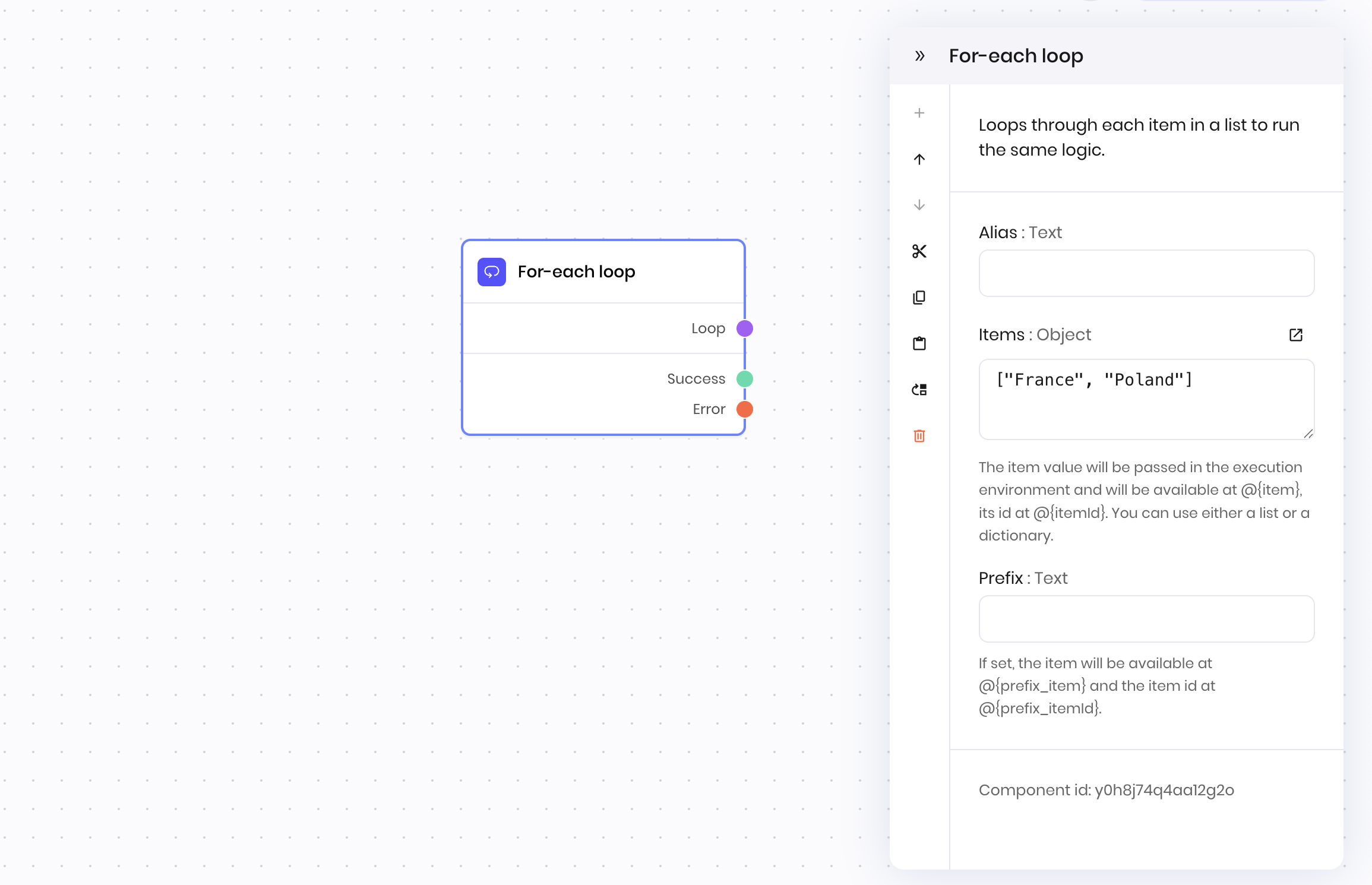
Overview
The For-each loop block iterates over a list or dictionary and executes a workflow for each item.
The following variables are available in the workflow when iterating with the For-each loop block:
- For a list of items (for example,
["a", "b", "c"]):
@{item}: The current item in the list (for example, "a", "b", or "c")@{itemId}: The current item’s index in the list, starting at 0 (for example, 0, 1, or 2)
- For a dictionary of items (for example,
{"a": "apple", "b": "banana", "c": "cherry"}):
@{item}: The current item’s value in the dictionary (for example, "apple", "banana", or "cherry")@{itemId}: The current item’s key in the dictionary (for example, “a”, “b”, or “c”)
Example
The following example shows a For-each loop block that loops over a list of file IDs and makes an HTTP request to the Writer API delete each file in the list by ID. It then sets a state variable to display a success message when it’s done.
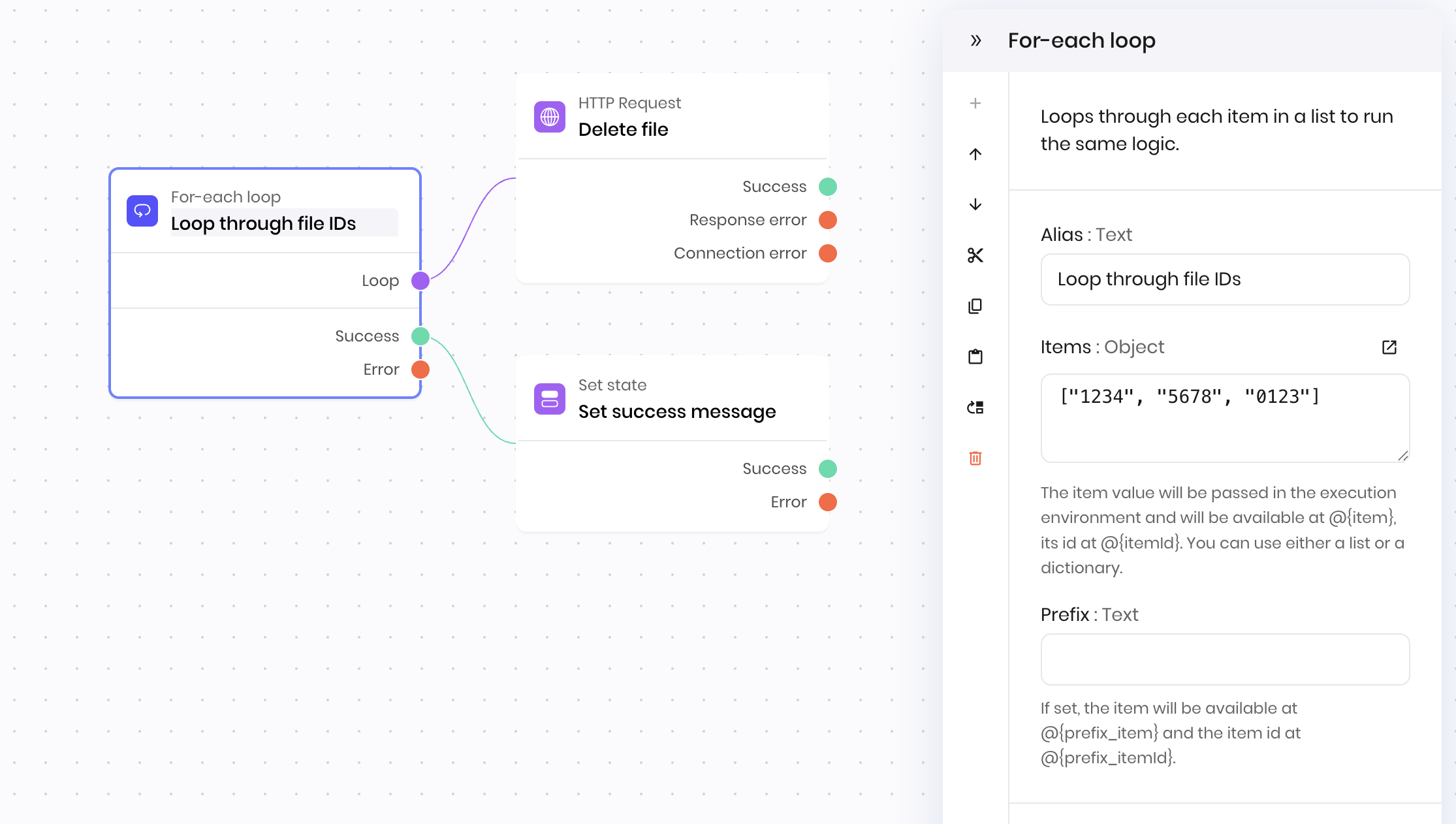
In this example, the list of file IDs is a hardcoded list of strings. In a more realistic example, the list of file IDs would be returned from a previous block or stored in state, rather than hardcoded. In that case, you could use the environment variable such as @{payload} or @{state_element} to access the list in the Items field.
Items field and executes the blocks that follow for each item. To reference the current item in the loop, you can use the environment variable @{item}. To reference the current item’s index in the list, you can use the environment variable @{itemId}.
The HTTP request in this example uses the @{item} environment variable to reference the current file ID in the HTTP request’s URL field.
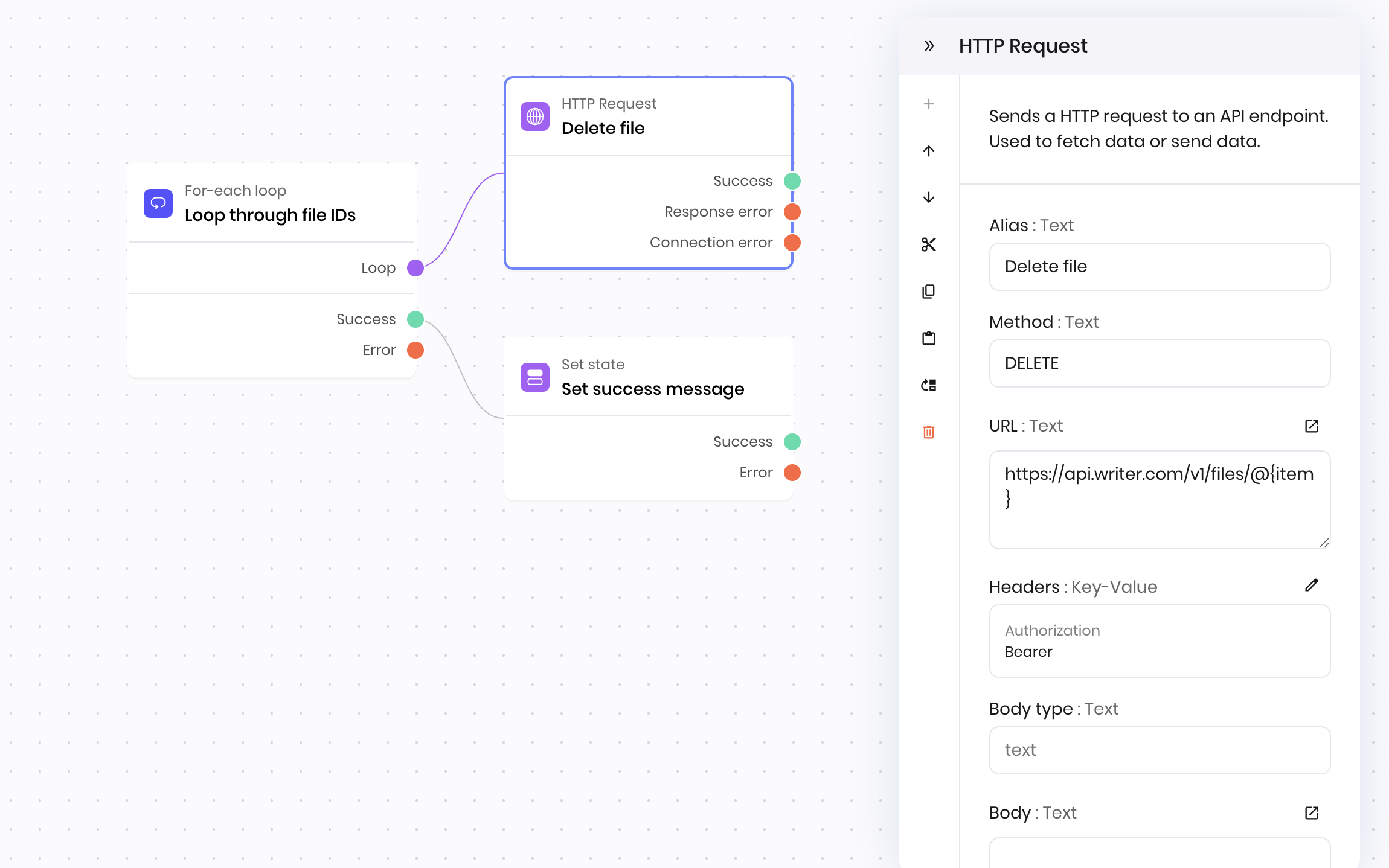 When the For-each loop block is done, it moves to the next block connected to the Success connection point. In this example, the next block is a Set state block that sets a state variable to display a success message when it’s done.
When the For-each loop block is done, it moves to the next block connected to the Success connection point. In this example, the next block is a Set state block that sets a state variable to display a success message when it’s done.
Fields
| Name | Type | Control | Default | Description | Options | Validation | | Items | Object | Textarea | [] | The item value will be passed in the execution environment. It will be available at @, and its ID at @. You can use either a list or a dictionary. | - | - |
| Prefix | Text | - | - | If set, the item will be available at @ and the item id at @. | - | - |
End states
Below are the possible end states of the block call.
| Name | Field | Type | Description | | Loop | - | dynamic | Connect the branch that you’d like to loop on. The branch plugged in here will be executed once per item. |
| Success | - | success | The branch referenced executed successfully for each item. |
| Error | - | error | The branch referenced has failed for at least one of the items. |
The dynamic end state means that the exact values of this end state change based on how you define the block.