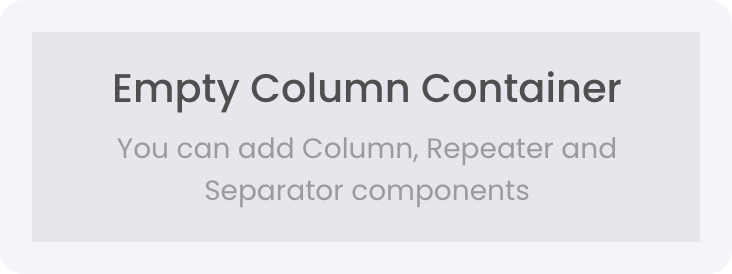
Fields
| Name | Type | Description | Options |
|---|---|---|---|
| Title | Text | - | - |
| Width (factor) | Number | Relative size when compared to other columns in the same container. A column of width 2 will be double the width of one with width 1. | - |
| Sticky | Boolean | - | - |
| Collapsible | Boolean | - | - |
| Start collapsed | Boolean | Only applied when the column is collapsible. | - |
| Separator | Color | - | - |
| Padding | Padding | - | - |
| Content alignment (H) | Align (H) | - | - |
| Content alignment (V) | Align (V) | - | - |
| Custom CSS classes | Text | CSS classes, separated by spaces. You can define classes in custom stylesheets. | - |