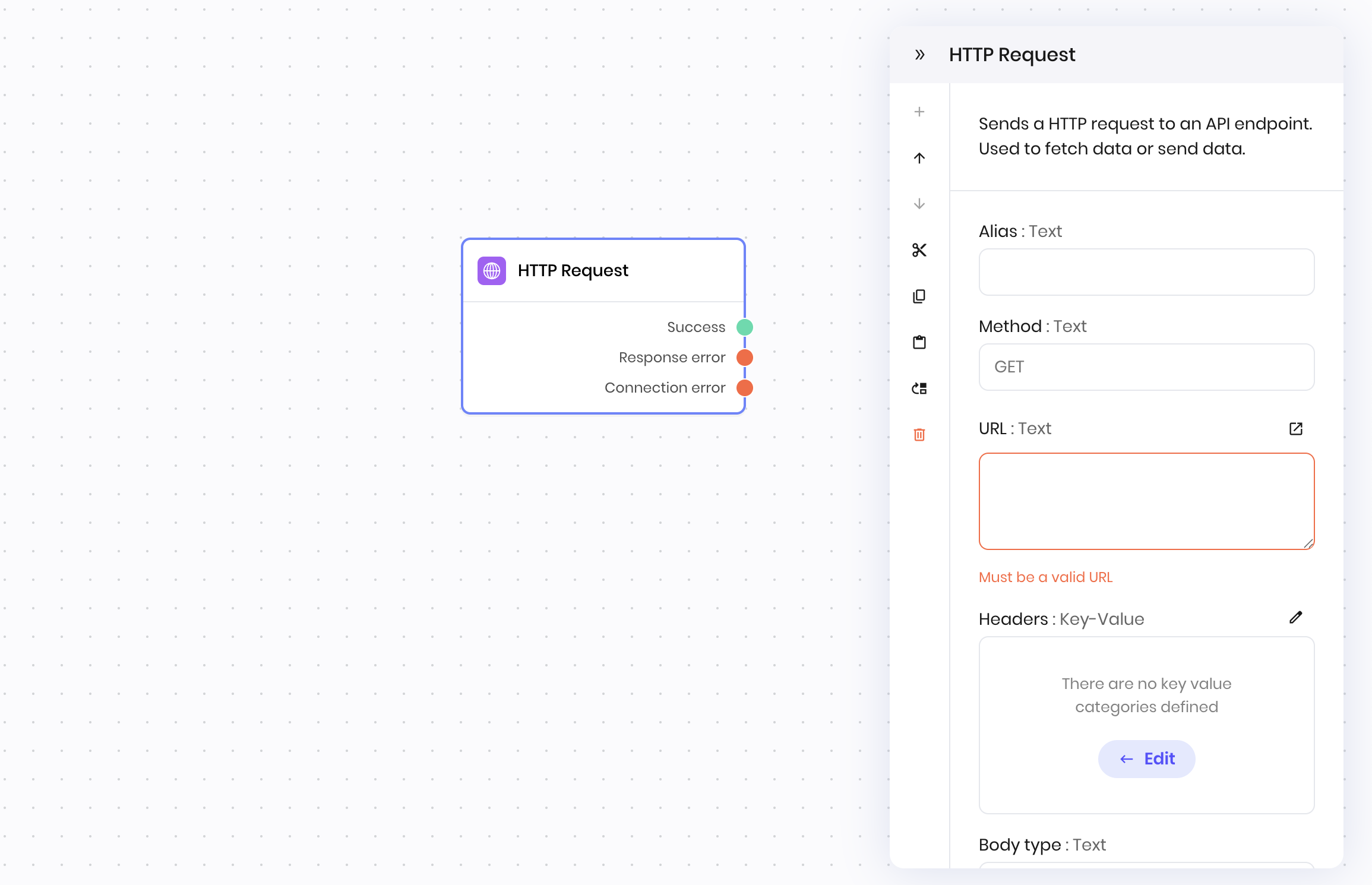
Overview
The HTTP Request block sends an HTTP request to an API endpoint. Use it to fetch data from external services, send data to APIs, or integrate with third-party systems. You can configure the HTTP method, URL, headers, body, and body type (plain text or JSON). The block supportsGET, POST, PUT, PATCH, and DELETE methods.
Common use cases
- Fetching data from a REST API
- Sending data to a webhook or external service
- Integrating with third-party tools
- Automating workflows that require external communication
How it works
- Method: Choose the HTTP method, for example,
GET,POST. - URL: Enter the endpoint URL. Pass path parameters in the URL; for example,
https://api.openweathermap.org/data/2.5/weather?q=@{payload.city}&appid=@{vault.openweather_key}&units=metric. - Headers: Optionally specify headers as key-value pairs. You can also use secrets to access API keys and other sensitive values.
- Body type: Choose whether the body you are sending is
textorJSON. - Body: Enter the request body for
POST,PUT, andPATCHrequests.
4xx or 5xx status code), it outputs a response error. You can access the error details in the next block using the @{message} variable.
Examples
External API integration
This example demonstrates making HTTP requests to an external API using a public API endpoint. It uses the Open-Notify API, which provides real-time data about the International Space Station (ISS); it’s free and requires no authentication, so you can use this example to test your workflow before you use it with another API. Blueprint flow:- UI Trigger → Receives request to fetch ISS location
- HTTP Request → Calls Open-Notify API to get current ISS position
- Text generation → Creates location description based on the body of the response (
@{result.body}), which contains the latitude and longitude of the ISS - Set state → Stores the result of the text generation block in state variable to display in the UI
- Method: GET
- URL:
http://api.open-notify.org/iss-now.json - Headers: None
- Body type: None
- Body: None
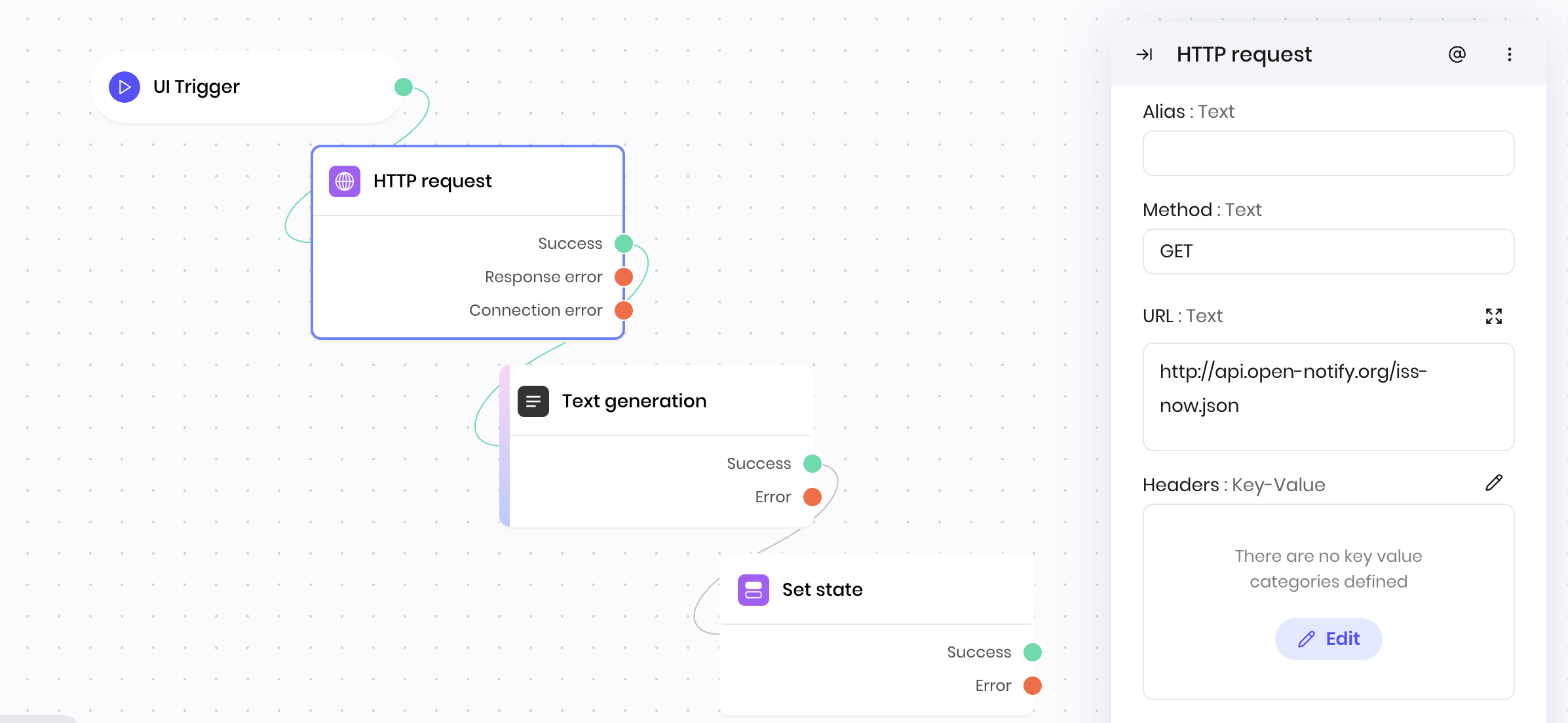
Fields
| Name | Type | Control | Default | Description | Options | Validation |
|---|---|---|---|---|---|---|
| Method | Text | - | - | - |
| Allowed values: GET, POST, PUT, PATCH, DELETE, |
| URL | Text | Textarea | - | - | - | - |
| Headers | Key-Value | - | - | - | - | |
| Body type | Text | - | text | - |
| - |
| Body | Text | Textarea | - | - | - | - |
End states
Below are the possible end states of the block call.| Name | Field | Type | Description |
|---|---|---|---|
| Success | - | success | The request was successful. |
| Response error | - | error | The connection was established successfully but an error response code was received or the response was invalid. |
| Connection error | - | error | The connection couldn’t be established. |