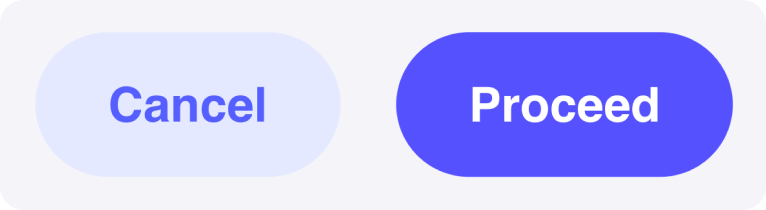
Fields
| Name | Type | Description | Options |
|---|---|---|---|
| Text | Text | - | - |
| Icon | Text | Lucide icon name in kebab-case, e.g. “badge-check”. | - |
| Disabled | Boolean | Disables all event handlers. | - |
| Button | Color | - | - |
| Button text | Color | - | - |
| Button shadow | Shadow | - | - |
| Separator | Color | - | - |
| Custom CSS classes | Text | CSS classes, separated by spaces. You can define classes in custom stylesheets. | - |
Events
wf-click
wf-click
Capture single clicks.