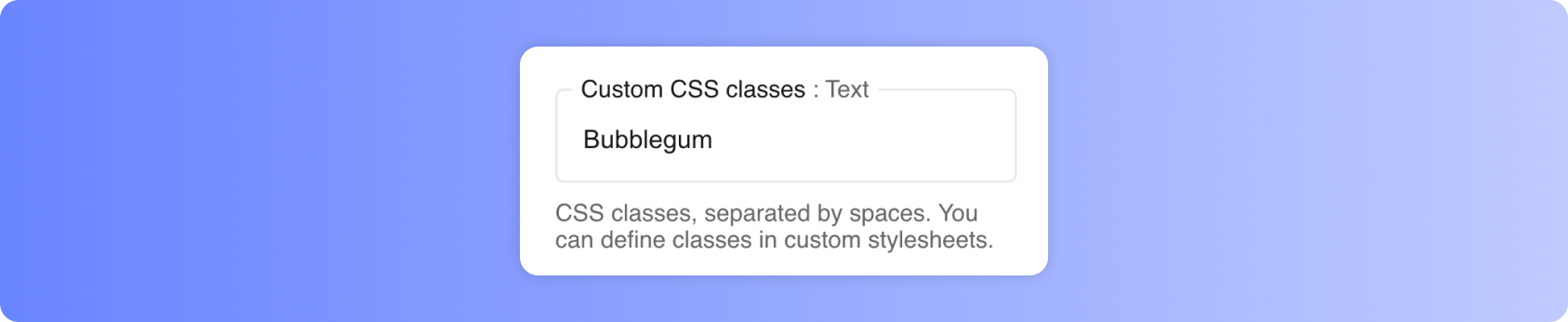The appearance of your application can be fully customised via CSS stylesheets. These are dynamically linked during runtime and can be switched from the back-end, targeting all or specific sessions.
Importing a stylesheet
Stylesheet imports are triggered via Framework’s mail, similarly to other features discussed in Backend-initiated actions. When the import is triggered, the front-end downloads the specified stylesheet and creates a style element with its contents.
The import_stylesheet method takes the stylesheet_key and path arguments. The first works as an identifier that will let you override the stylesheet later if needed. The second is the path to the CSS file.The path specified needs to be available to the front-end, so storing it in the /static folder of your app is recommended.
The following code imports a stylesheet when handling an event.
def handle_click(state):
state.import_stylesheet("theme", "/static/custom.css")
initial_state = wf.init_state({
"counter": 1
})
initial_state.import_stylesheet("theme", "/static/custom.css")
Use versions to avoid caching. During development time, stylesheets may be cached by your browser, preventing updates from being reflected. Append a querystring to bust the cache, e.g. use /static/custom.css?3.
Applying CSS classes
You can use the property Custom CSS classes in the Builder’s Component Settings to apply classes to a component, separated by spaces. Internally, this will apply the classes to the root HTML element of the rendered component.

Tips for effective stylesheets
The CSS code for the class used earlier, bubblegum, can be found below. Note how the !important flag is used when targetting style attributes that are configurable via the Builder. If the flag isn’t included, these declarations will not work, because built-in Framework styling is of higher specificity.
.bubblegum {
background: #ff63ca !important;
line-height: 1.5;
transform: rotate(-5deg);
}
/* Targeting an element inside the component root element */
.bubblegum > h2 {
color: #f9ff94 !important;
}
Component structure may change. When targeting specific HTML elements inside components, take into account that the internal structure of components may change across Framework versions.
bubblegum class, its children will also have a pink background by default.
.bubblegum {
--containerBackgroundColor: #ff63ca;
--primaryTextColor: #f9ff94;
line-height: 1.5;
transform: rotate(-5deg);
}
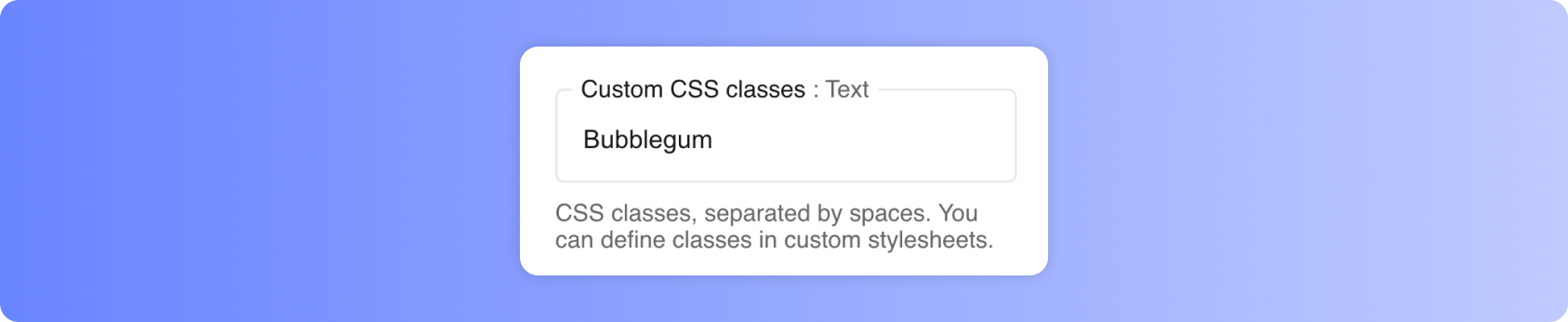
Targeting component types
Framework components have root HTML elements with a class linked to their type. For example, Dataframe components use the class CoreDataframe. When writing a stylesheet, you can target all Dataframe components as shown below.
.CoreDataframe {
line-height: 2.0;
}
Implementing themes
It’s possible to switch stylesheets during runtime, by specifying the same stylesheet_key in subsequent calls. This allows you to implement a “theme” logic if desired, targeting the whole or a specific part of your app.
def handle_cyberpunk(state):
state.import_stylesheet("theme", "/static/cyberpunk_theme.css")
def handle_minimalist(state):
state.import_stylesheet("theme", "/static/minimalist_theme.css")