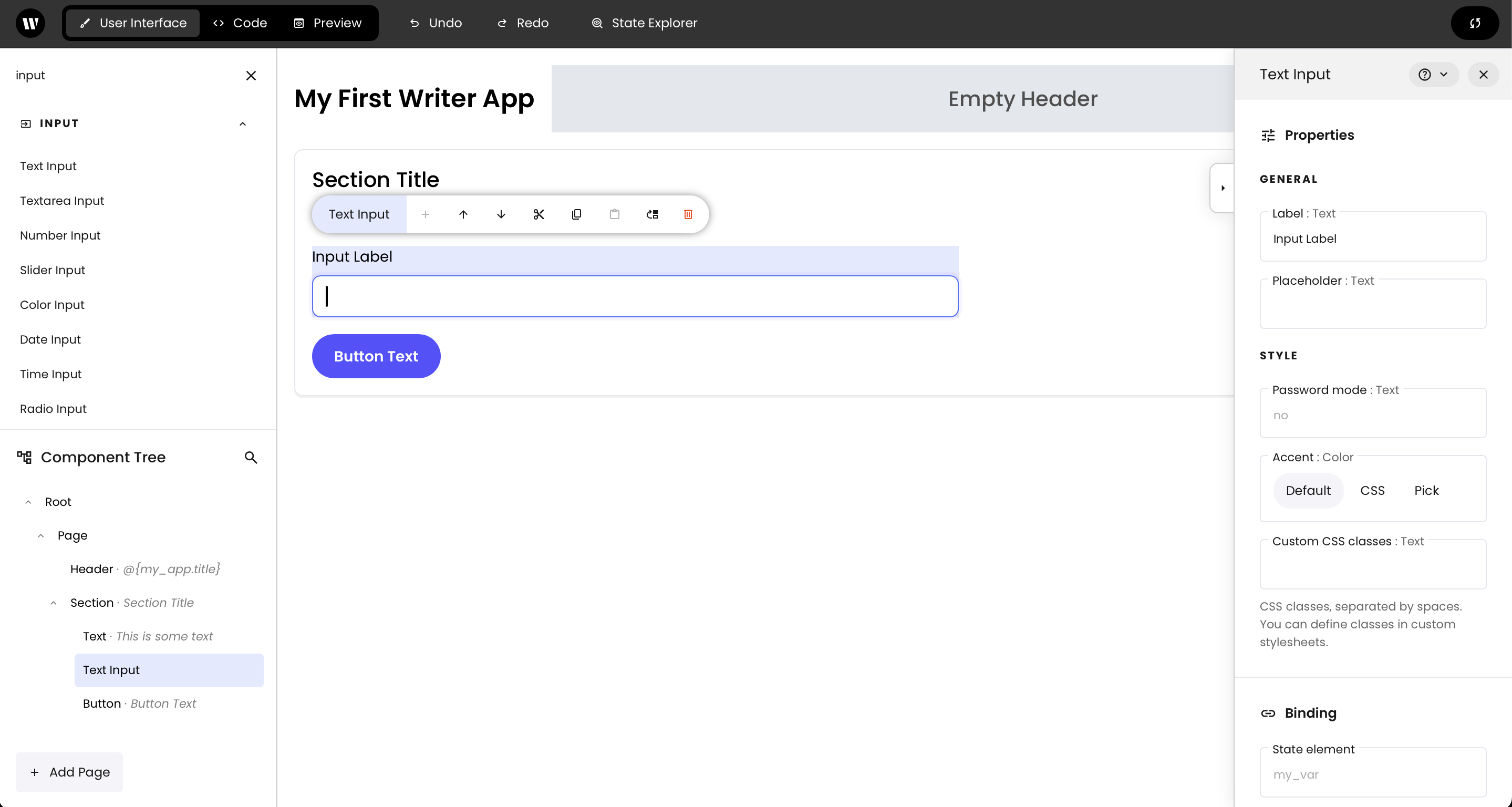Overview
In this guide, you’ll learn how to get started with the Writer Framework by building a simple “Hello, World” application. This beginner-friendly guide will help you install the necessary tools, set up an app, and deploy it to the Writer Cloud.Step 1: Install Writer Framework and run the demo app
Install Writer Framework
Use the following command to install the Writer Framework using This will download and install the Writer Framework and all its required dependencies.
pip. Open your command line interface and type:Test installation with demo application
Once the installation is complete, you can verify that everything is set up correctly by running the built-in demo application. Navigate to your desired directory and type:This command creates a subfolder named hello and launches the Writer Framework, opening a visual editor accessible through a local URL displayed in your command line. This demo app illustrates the different components available in Writer Framework, helping you get familiar with the setup.
Step 2: Create a new framework app
Now that we’ve tested the setup, let’s create our first “Hello, World” app using theai-starter template. This template showcases how quickly you can build AI-powered applications with the Writer Framework.
Use the following command to generate the app structure:
main.py- The entry point for the app. You can import anything you need from here..wf/- This folder contains the UI component declarations. Maintained by the Writer Framework’s visual editor.static/- This folder contains front-end static files which you might want to distribute with your app, such as images and stylesheets.
Step 3: Start the visual editor
To start building and customizing your app visually, use the Writer Framework’s editor. This browser-based interface allows you to drag components, arrange layouts, and modify settings in real-time.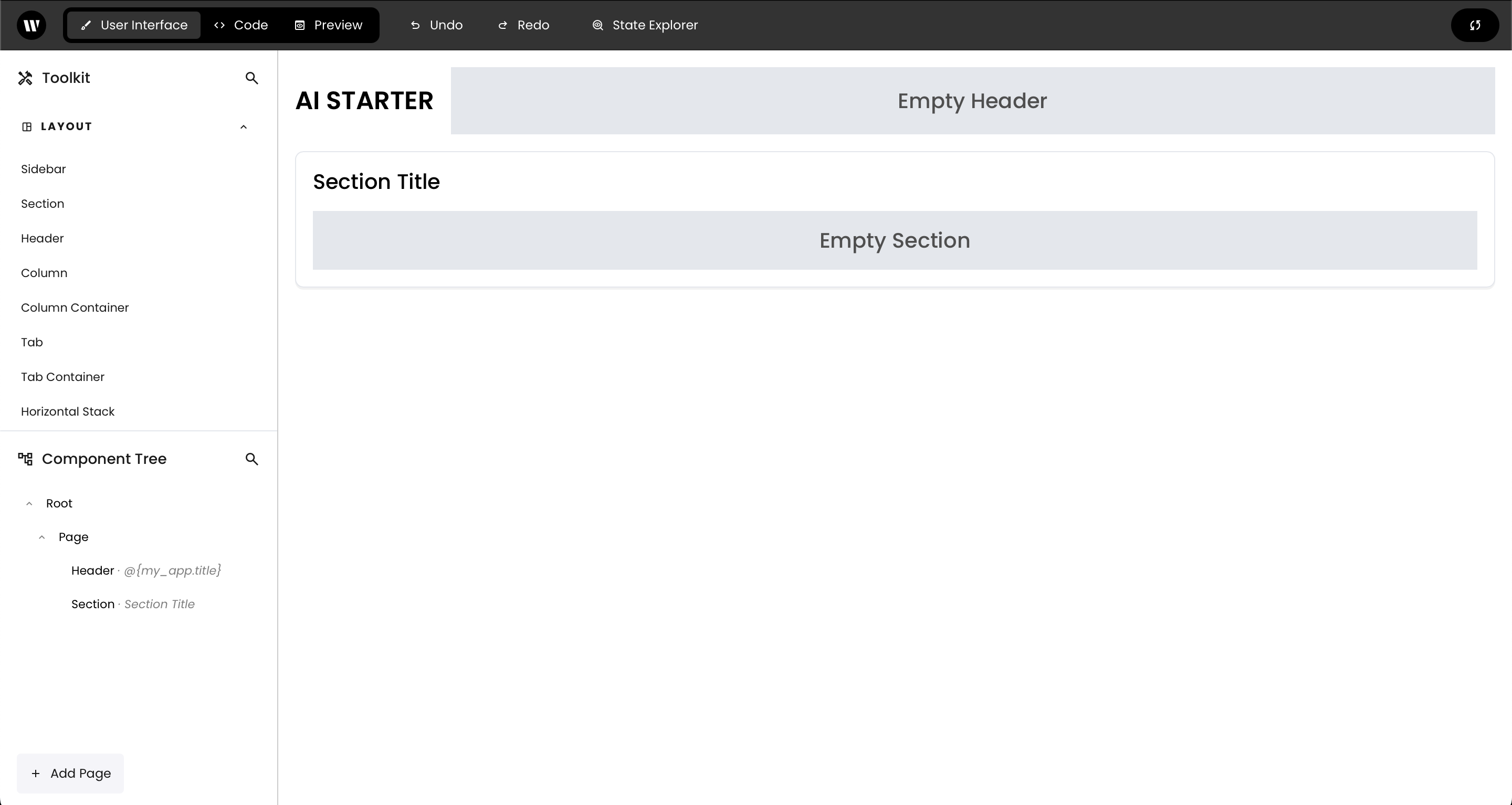
Launch the Editor
In your terminal, enter the following command to open the editor:This command opens the Writer Framework editor in your browser, where you’ll see a live preview of your app. The editor interface includes a component library on the left, a canvas in the center for building layouts, and a settings panel on the right for customizing selected components.
The editor starts by default on port 4005. If you launch multiple editors in parallel and do not specify a port, Writer Framework will automatically assign the next port until reaching the limit of 4099.
Add Components to Your Canvas
On the left sidebar, browse through the Component Library and try dragging a few components onto the Canvas. For example, you can add a Text component to display “Hello, World!” or try other components to see how they work together.Experiment with arranging these components on the canvas to create a simple layout.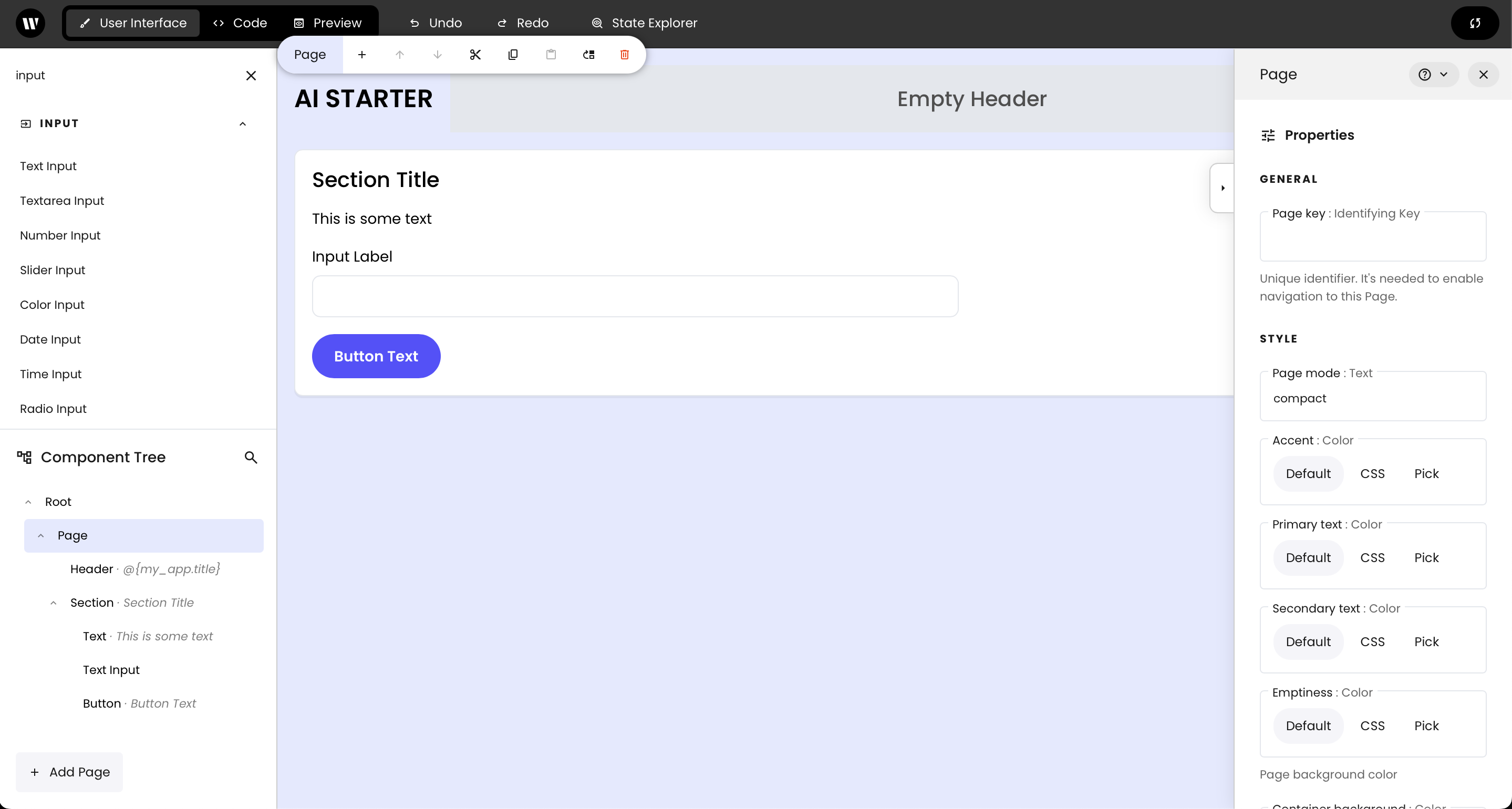
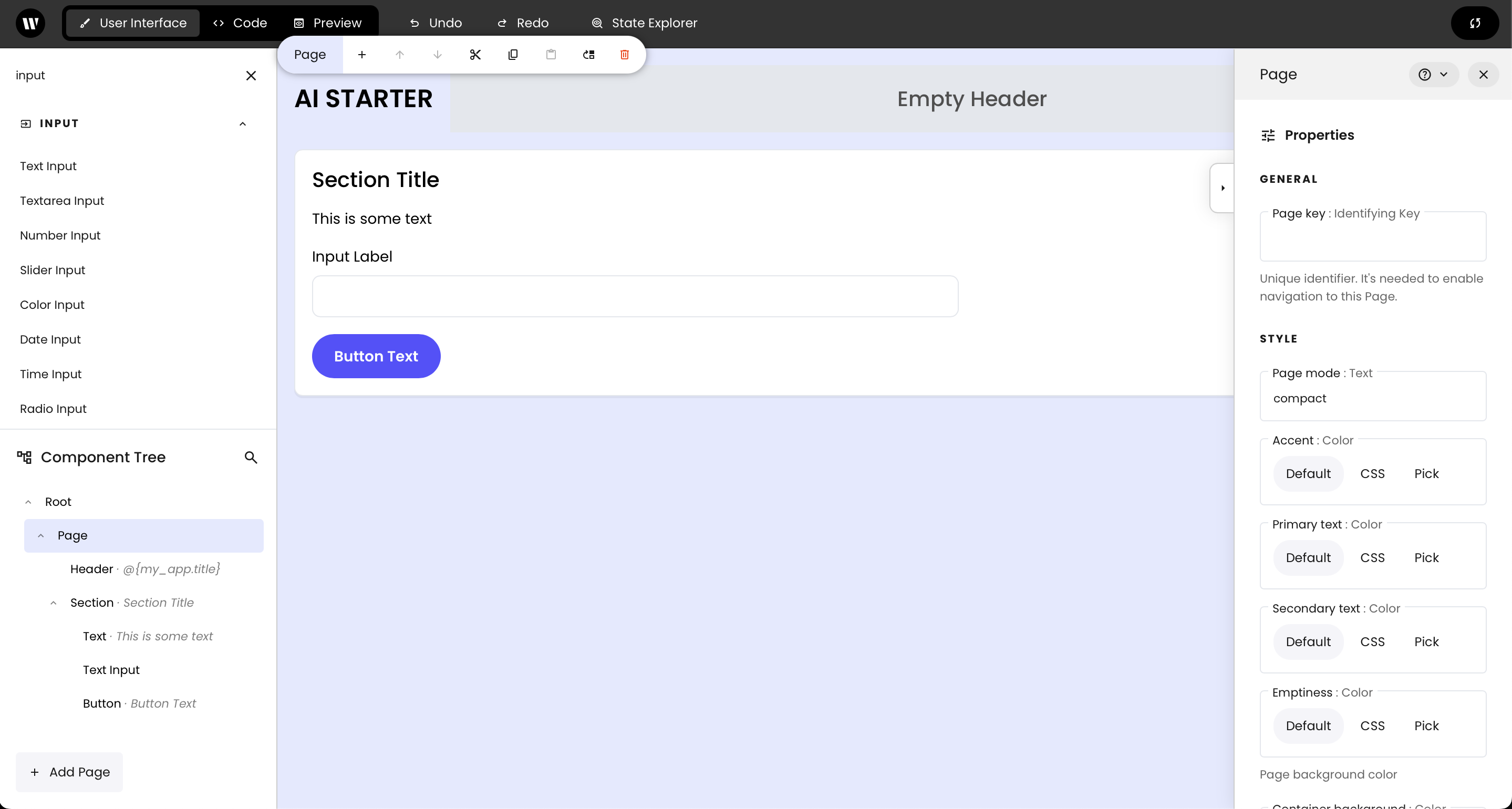
Customize Component Settings
With a component selected, look at the Settings Panel on the right side. Here, you can edit properties like text content, colors, and alignment to see how it changes the appearance and behavior of the component on the canvas.This panel allows you to customize components without writing any code, giving you a quick and visual way to build a frontend.
Step 4: Run the app locally
When your app is ready, execute therun command, which will allow others to run, but not edit, your Framework app.
Your app starts by default on port 3005. If you launch multiple apps in parallel and do not specify a port, Writer Framework will automatically assign the next port until reaching the limit of 3099.
--host 0.0.0.0 enables you to share your application in your local network.