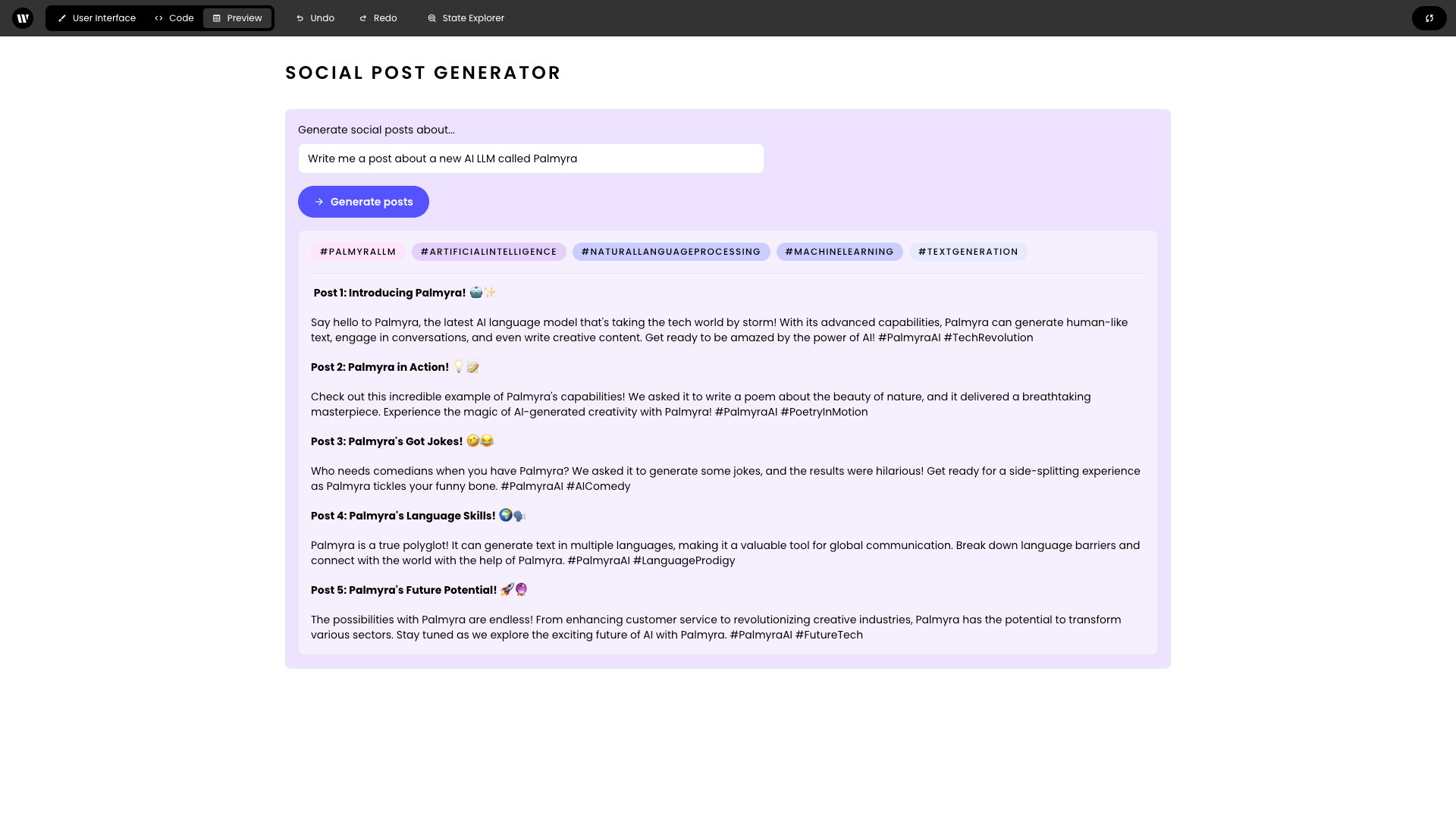
- You need to incorporate external data sources, such as external APIs
- You have complex user input that requires custom logic, such as conditions that trigger the use of different prompts
- You want to quickly analyze and visualize data using an LLM
Easily-testable Python functions
Easily-testable Python functions
Define event handlers as plain Python functions.
Visual editor
Visual editor
Link the event handler and state to the UI seamlessly.
Standard Python packages
Standard Python packages
Install with a simple pip command.
Version control
Version control
Save user interfaces as JSON to be version controlled with the rest of the app.
Flexible editing
Flexible editing
Use your local code editor with instant refreshes or the provided web-based editor. Edit the UI while your app is running without needing to click “Preview.”
Minimal overhead
Minimal overhead
Event handling adds only 1-2ms to your Python code.
Real-time synchronization
Real-time synchronization
Use WebSockets to synchronize front-end and back-end states.
Efficient execution
Efficient execution
Non-blocking by default, with asynchronous event handling in a dedicated thread pool.
Customizable elements
Customizable elements
No CSS required for customization like shadows, button icons, and background colors.
HTML integration
HTML integration
Include HTML elements with custom CSS using the HTML Element component, which can serve as containers for built-in components.
Social post generator
Generate multiple social media posts in a click of button using our social media generator.
Chat assistant
Using Knowledge Graph, our graph-based RAG solution, you can build chat assistants to quickly ask questions using your data sources.
Product description generator
Build real-time digital shelves for hundreds of products that are automatically customized for different e-retailers.