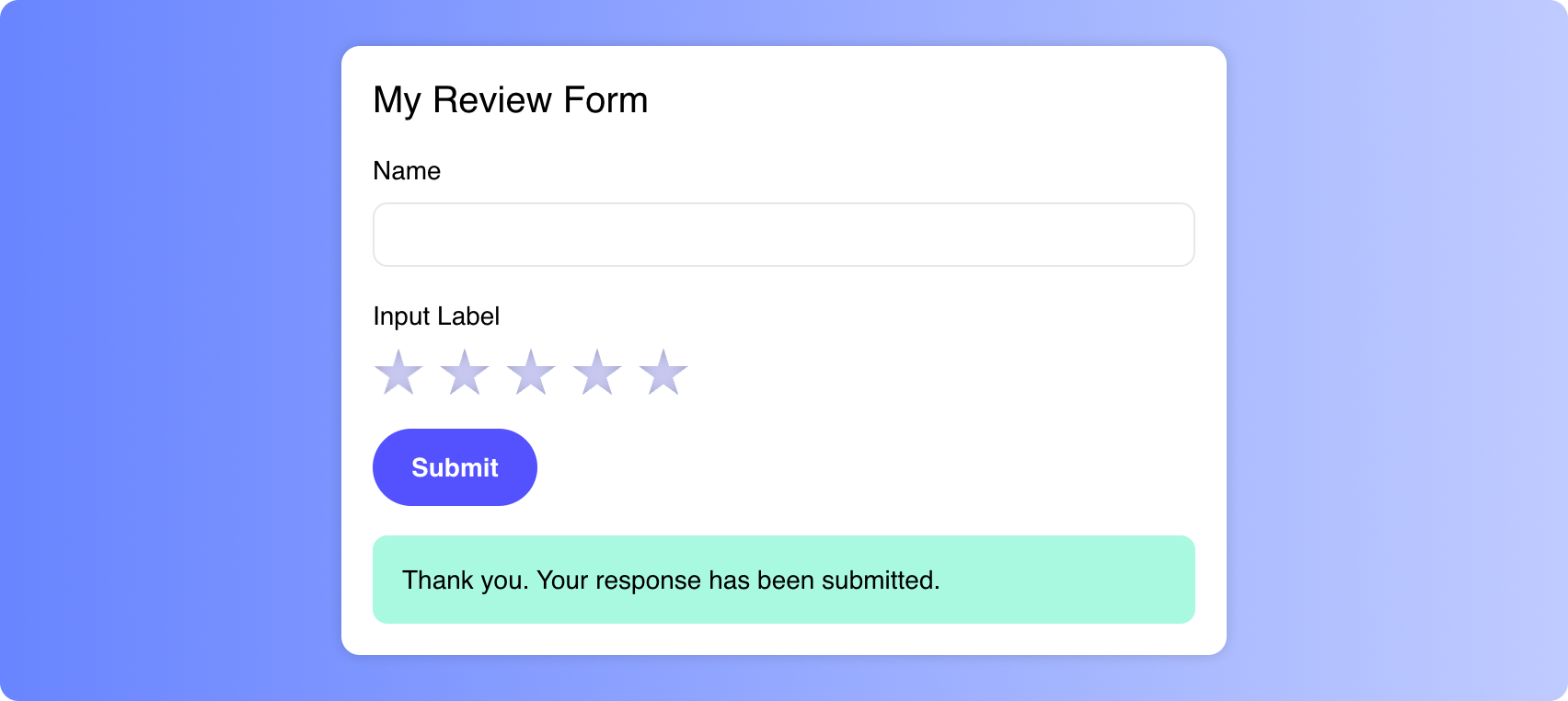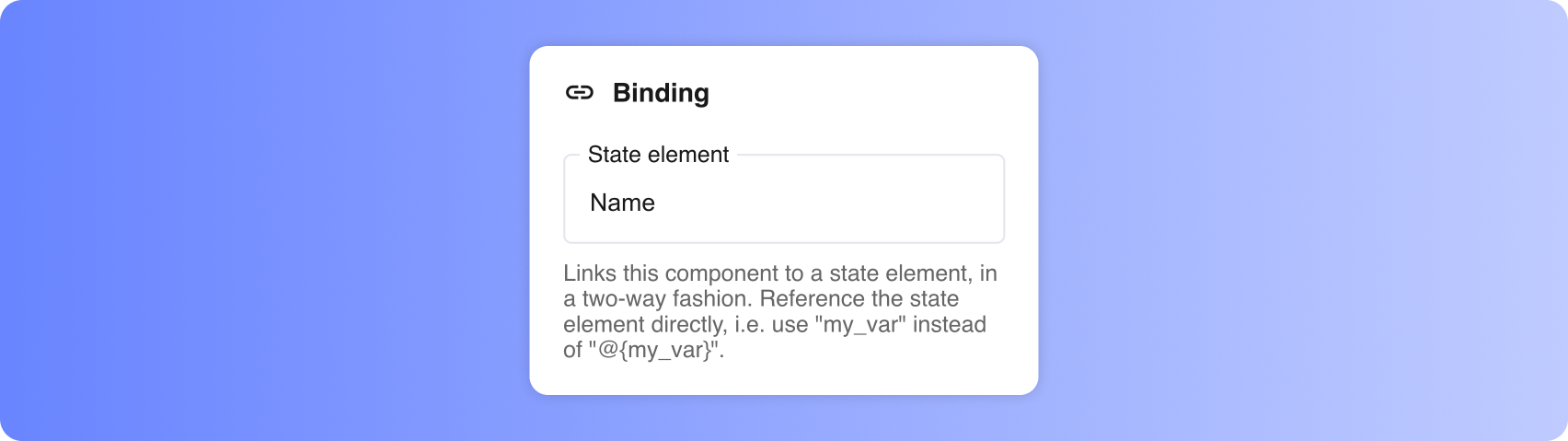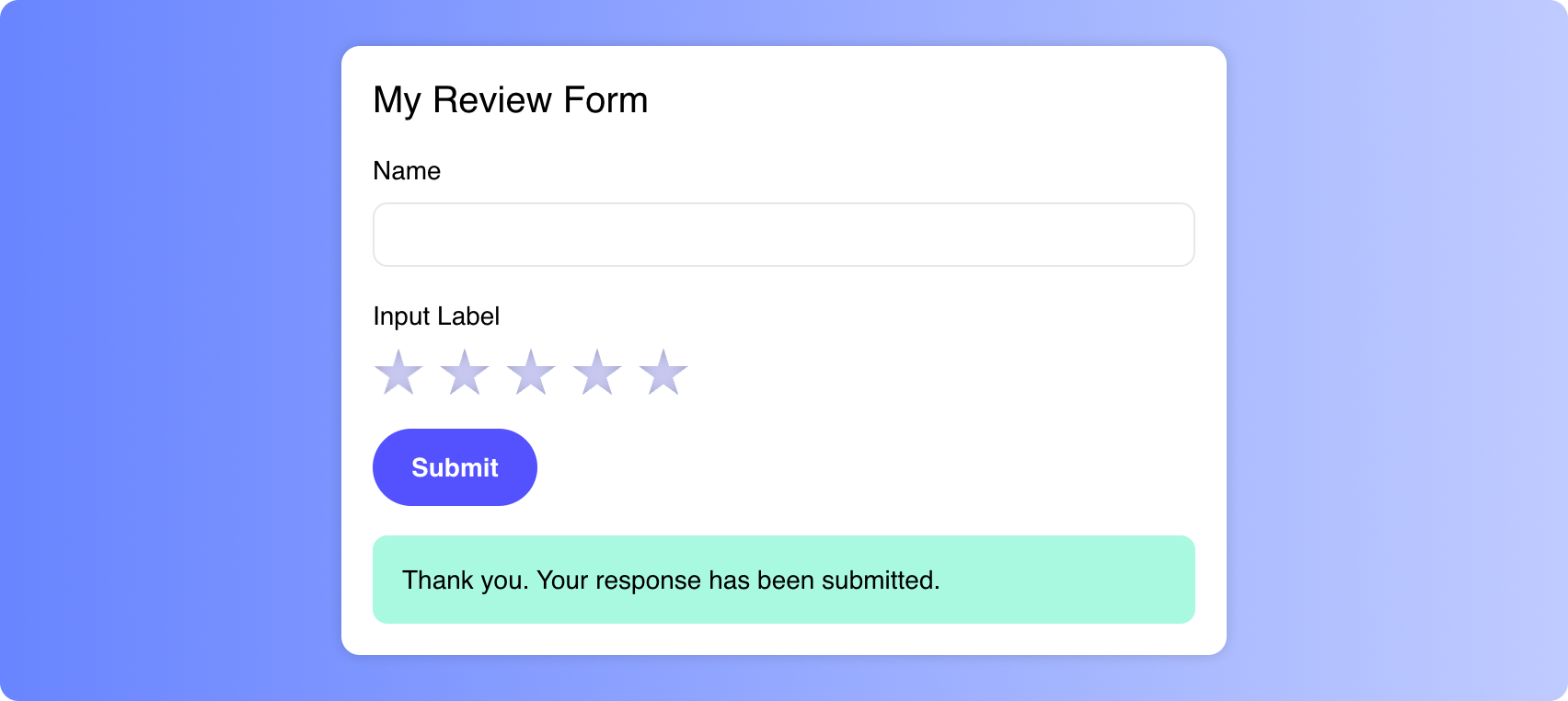There are two, complementary, ways to handle inputs in Framework: via event handlers and via binding.
Event handlers
Input components have change events that are dispatched when the value changes. The new value is provided as a payload in the event handler. Change events have slightly different names across components, reflecting the payloads they provide. For example, Number Input and Slider Input use the event wf-number-change while Text Input and Text Area Input use the generic wf-change.
As discussed in the Event handlers section, the payload can be accessed via the payload argument in the event handler.
# This event handler takes the payload and assigns it
# to the state element "name"
def handle_input_change(state, payload):
state["name"] = payload
Two-way bindings
Writing event handlers for every input component can be tedious. In most cases, you’ll only need to update a single element of state when the value changes, akin to the example above. You can achieve this by binding a component to a state element.
Bindings automatically handle the change event for the component and set the value of the state element to the payload. Furthermore, bindings are two-way. If the state element is updated from the back-end, the front-end component is updated to reflect the new value.
As mentioned in the Builder basics section of the guide, bindings can be configured in the component settings.
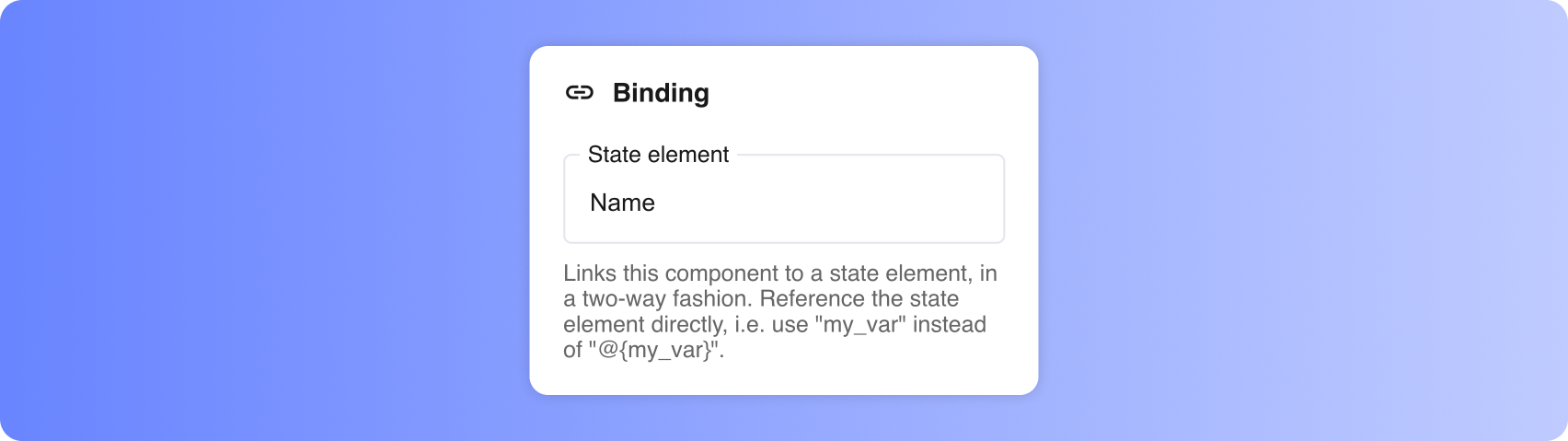 The binding above establishes a two-way link between the component and the state element
The binding above establishes a two-way link between the component and the state element name. If name changes in the back-end, the component changes. If the component changes, the value of name changes.
Using events and bindings simultaneously
Bindings can be used together with events. This is useful for triggering recalculations or applying dynamic filters. For example, you may want to have three Number Input components bound to a, b and c and display a value n. This easily done by binding the components and linking the same recalculation event handler to all three components.
def recalculate(state):
state["n"] = state["a"]*state["b"]*state["c"]
wf-.
For example, if a Dropdown Input component lists options high and low, you’re guaranteed you won’t get a value like "Robert'); DROP TABLE students;--" when handling wf-option-change. You’ll get "high", "low" or None.
Inputs are sanitised, but you should still be carefulAs with any application, it’s important to be familiar with the risks associated with handling user input, especially SQL injections. If you’re using any custom HTML and mixing it with user generated content, make sure you understand XSS.