Usage and spend
Monitor organization-wide costs, token usage, and consumption trends.
Agent performance
View session logs, debug conversations, and track agent-level metrics.
Track usage and spend
The Consumption view is only available to organization admins.
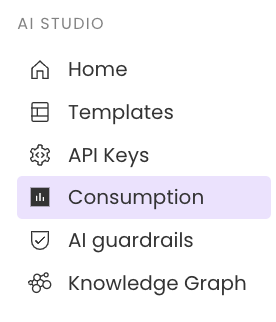
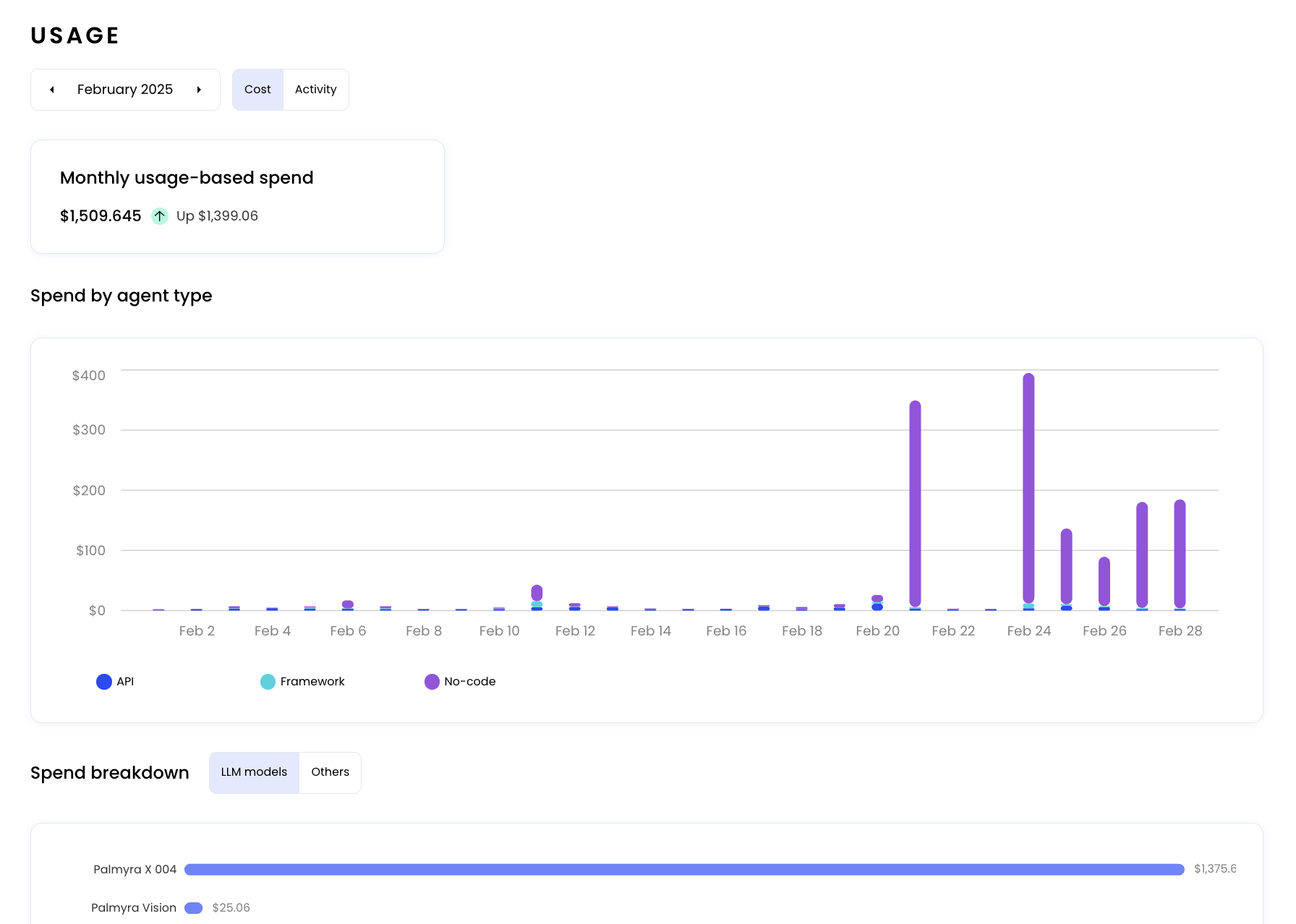
Cost view
The cost view shows the following information:- Monthly usage-based spend: The total cost of usage for the month, with a comparison to the previous month.
- Spend by agent type: A day-by-day breakdown of the cost of usage by agent type (API, Framework, and No-Code).
- Spend breakdown:
- LLM models: The usage cost for each LLM model.
- Others: The usage cost for all other services, such as Knowledge Graph hosting, web access, and optical character recognition (OCR).
Activity view
The activity view shows the following information:- Monthly token usage: The total number of tokens used for the month, with a comparison to the previous month.
- Top users by token usage: The top five users with the most token usage.
- Top agents by token usage: The top five agents with the most token usage.
- Token usage by agent type: A day-by-day breakdown of the token usage by agent type (API, Framework, and No-Code).
- Token usage by model: The total number of tokens used for each model.