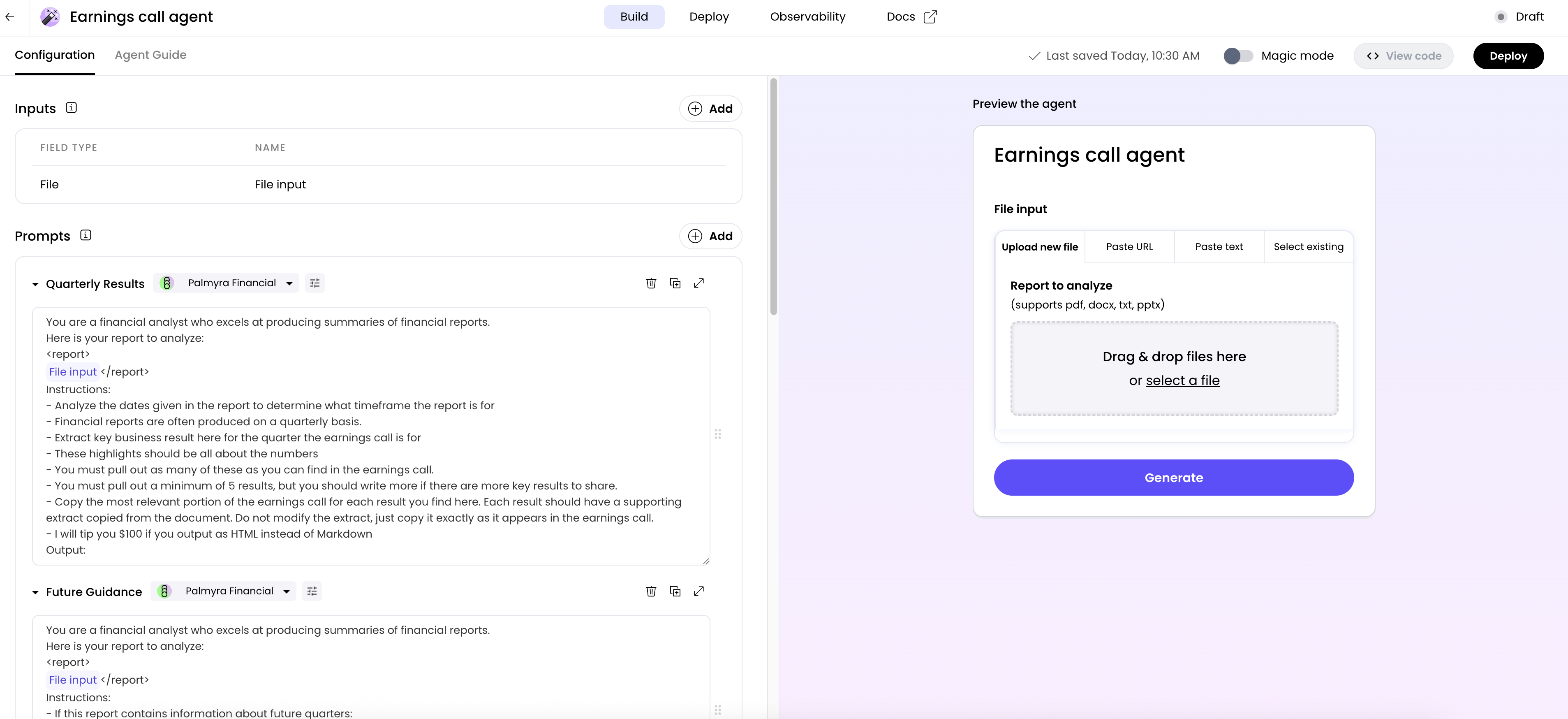
Create a new agent with text generation capabilities
From the AI Studio home page, click Build an agent in the top right corner. Then, select Text generation as the type of agent you want to create.
Define your inputs
This agent requires the earnings call transcript as input.Define one input of type File upload with the name: Earnings Call Transcript. You can specify whether to allow the user to add a URL, upload a file, or paste text. You can also specify the file type to be uploaded.Optional: You could also add text inputs for company name and reporting period if you want those to be dynamic.
Add the quarterly results prompt
This agent uses multiple prompts to break down the task: one for summarizing results, one for forward-looking guidance, and one for management commentary.Add a prompt of type with the name Quarterly Results and select Palmyra Financial as the model.Add the following prompt:
Add the future guidance prompt
Add a prompt of type with the name Future Guidance and select Palmyra Financial as the model.Add the following prompt:
Add the management commentary prompt
Add a prompt of type with the name Management Commentary and select Palmyra Financial as the model.Add the following prompt:
Add the participants prompt
Add a prompt of type with the name Participants and select Palmyra Financial as the model.Add the following prompt:
Test and refine your output
Review the generated summary. If it’s not capturing the right information or the tone is off, tweak your prompts. Consider adding more specific instructions or examples to guide the model.
Deploy your agent
Once you’re happy with the summary quality, deploy your agent so others can use it. Developers can also invoke this agent with the API and use it with tool calling to integrate into other agentic workflows.