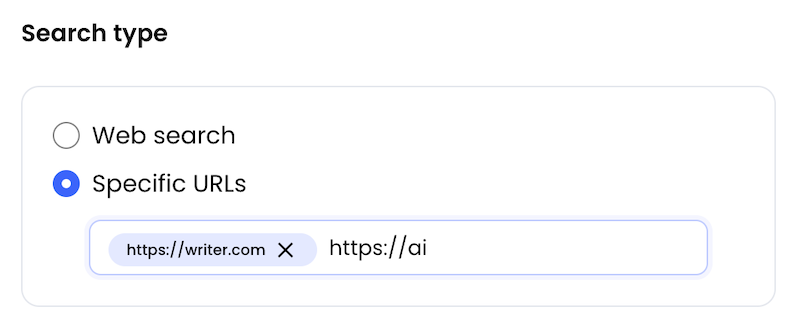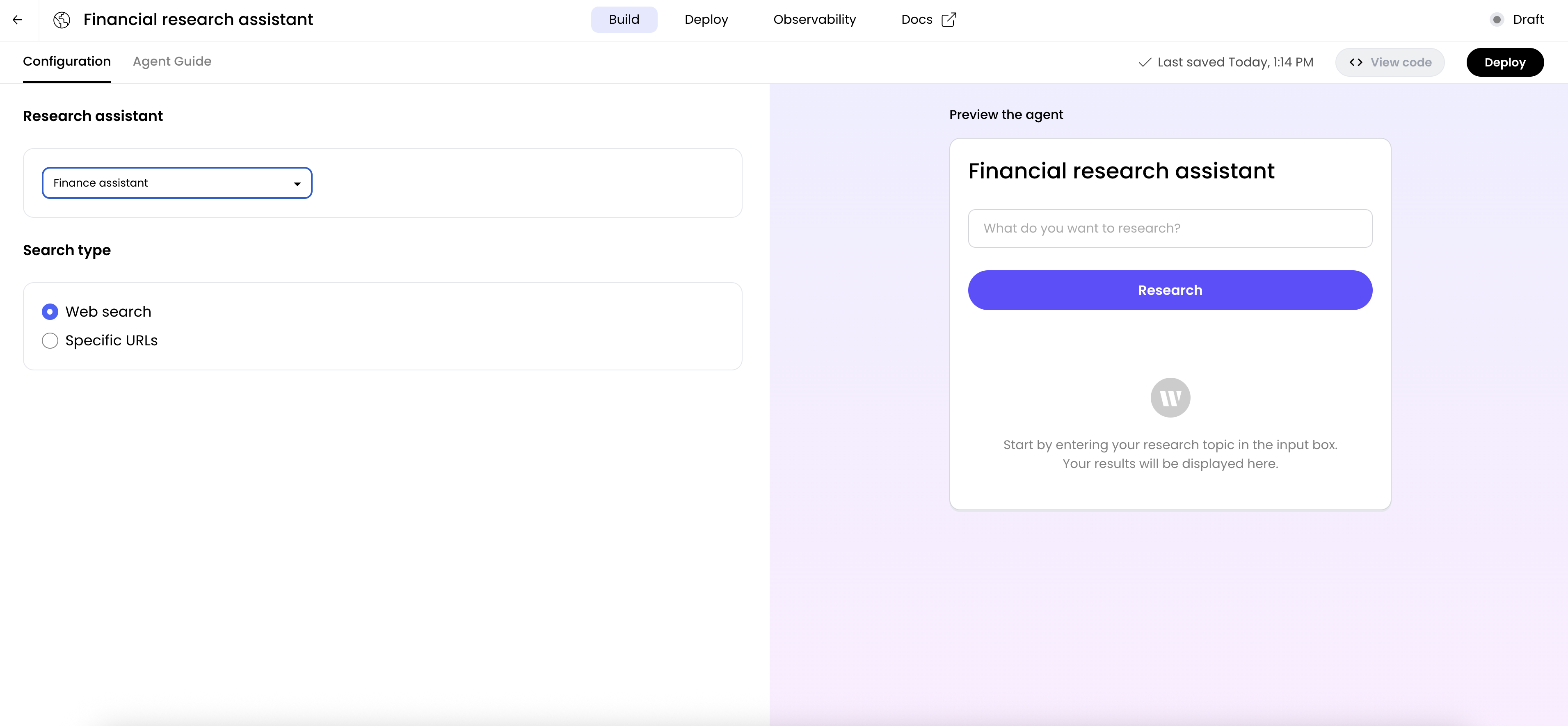
Building an agent with research capabilities
To build an agent with research capabilities, first choose the Research assistant option after clicking Build an agent in AI Studio.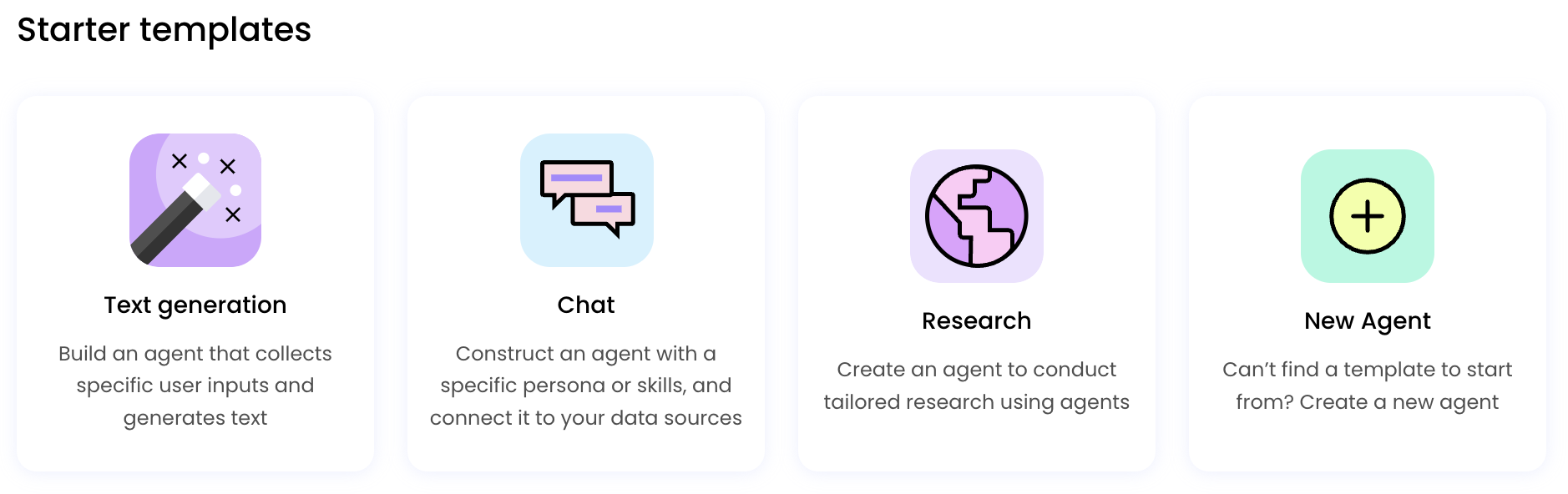
Selecting the type of research
The first step is to select the type of research from the Research menu to incorporate into your agent. You have the option of choosing from a selection of pre-built research that specialize in popular topics, or creating a custom one that can be tailored to a specific topic and writing style.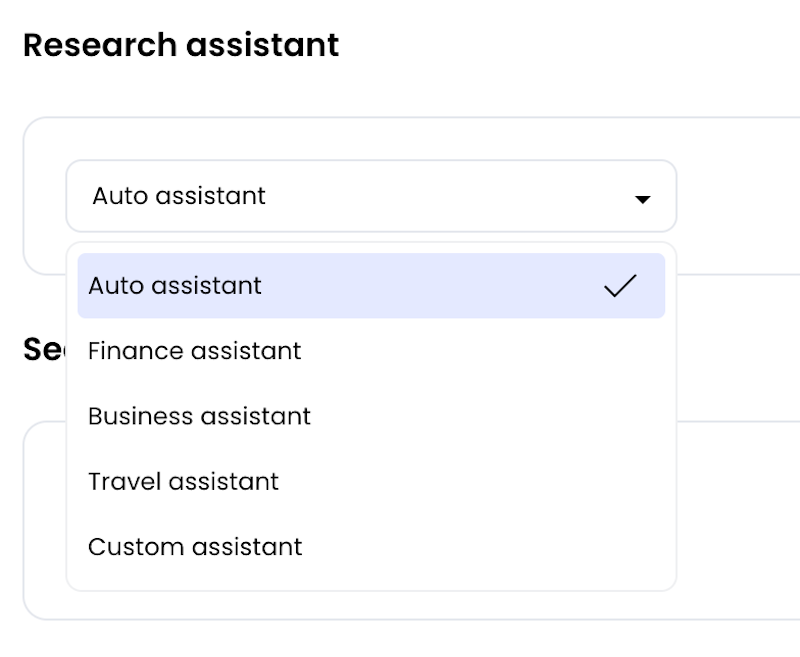
Pre-built research
The Research menu starts with this selection of pre-built research:- Auto research: automatically selects the most appropriate research type based on the topic
- Finance research: use this research for topics related to finance and investing
- Business research: helps with business-related topics
- Travel research: for topics about travel and tourism, use this research
Custom research
Custom research, the final option in the Research menu, allows you to create research tailored to your specific needs. When you select this option, the Edit instructions link will appear.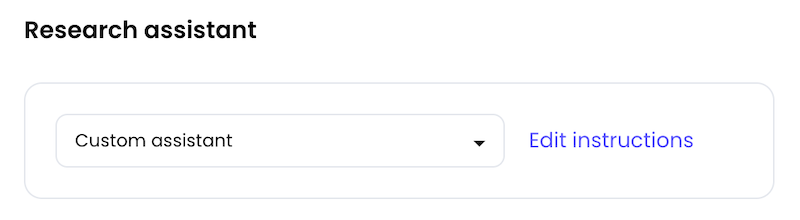
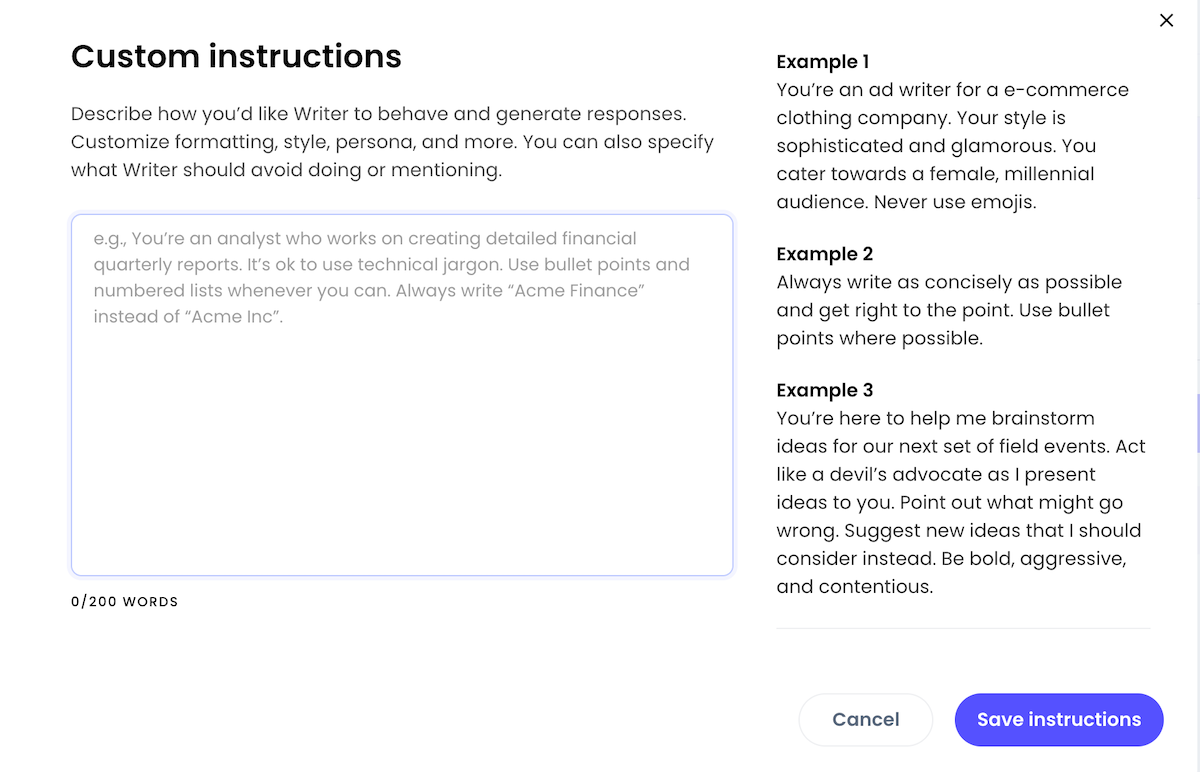
Giving the research search parameters
The Search type options allow you to specify how the research should search for information.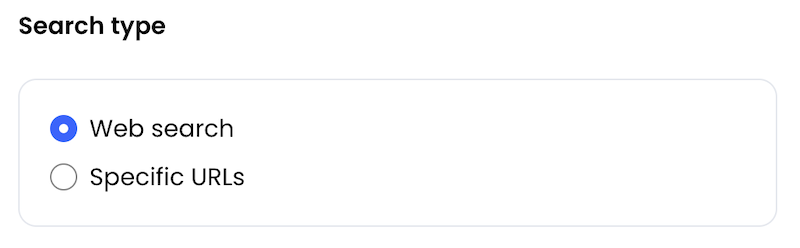
- Web search: The research will search the web for information.
- Specific URLs: The research will limit its search to the web sites or pages you specify. When you select this option, a text field will appear where you can enter one or more URLs of the sources you want the research to search. Note that the URLs you provide must start with
http://orhttps://.