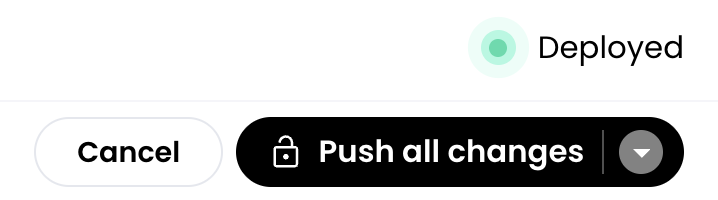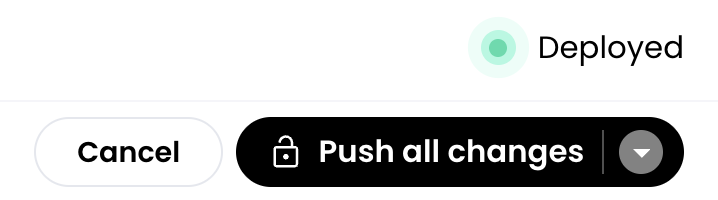1
Click Unlock to edit
Click Unlock to edit to change either the agent configuration or the agent itself.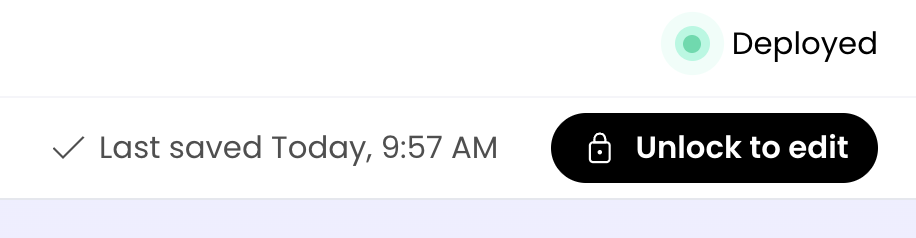
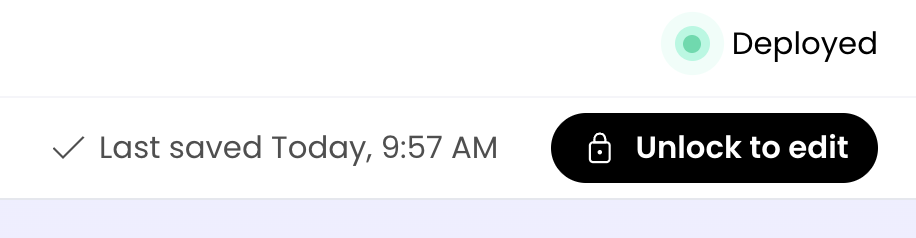
2
Edit the agent
Edit the agent’s name, configuration, or metadata (in Agent Guide).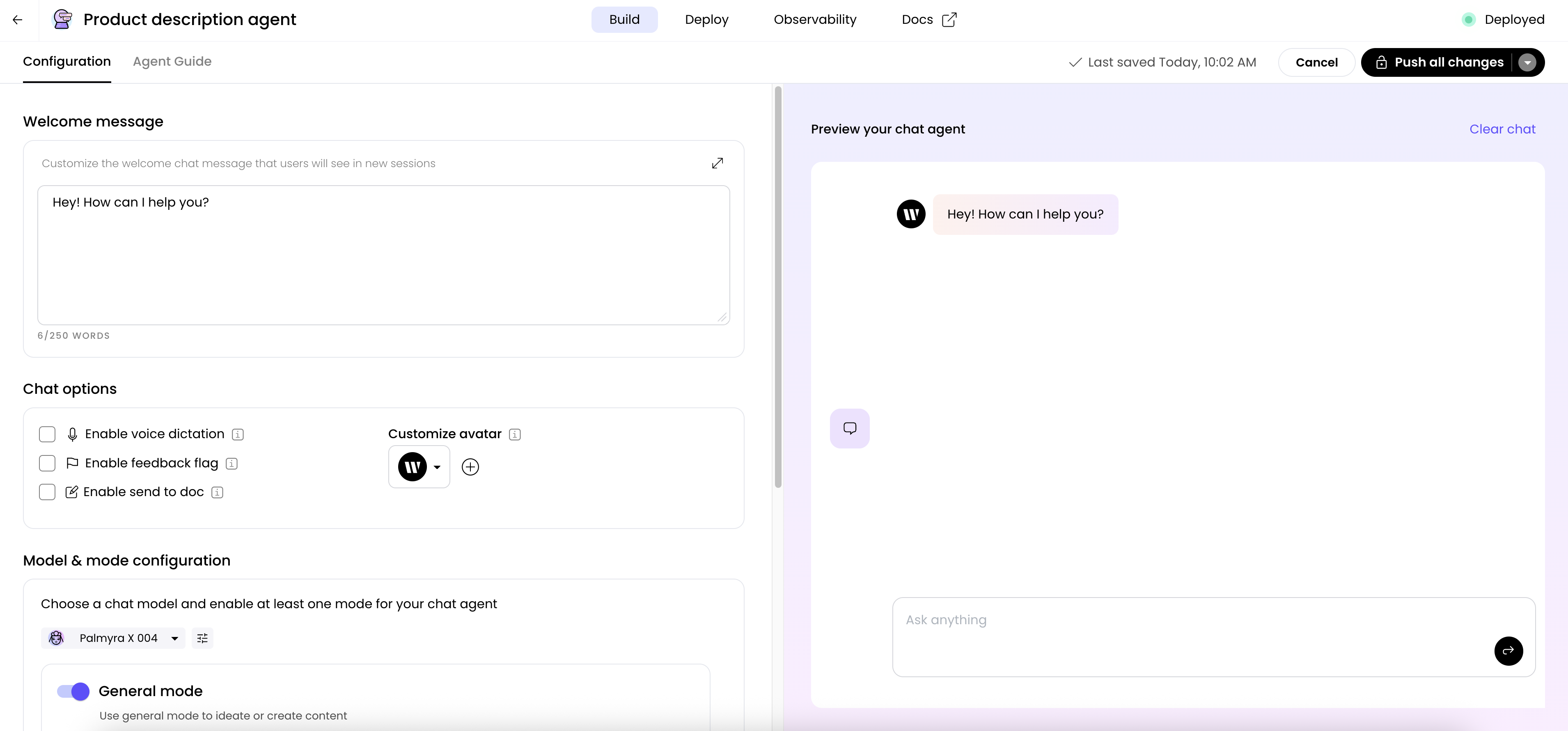
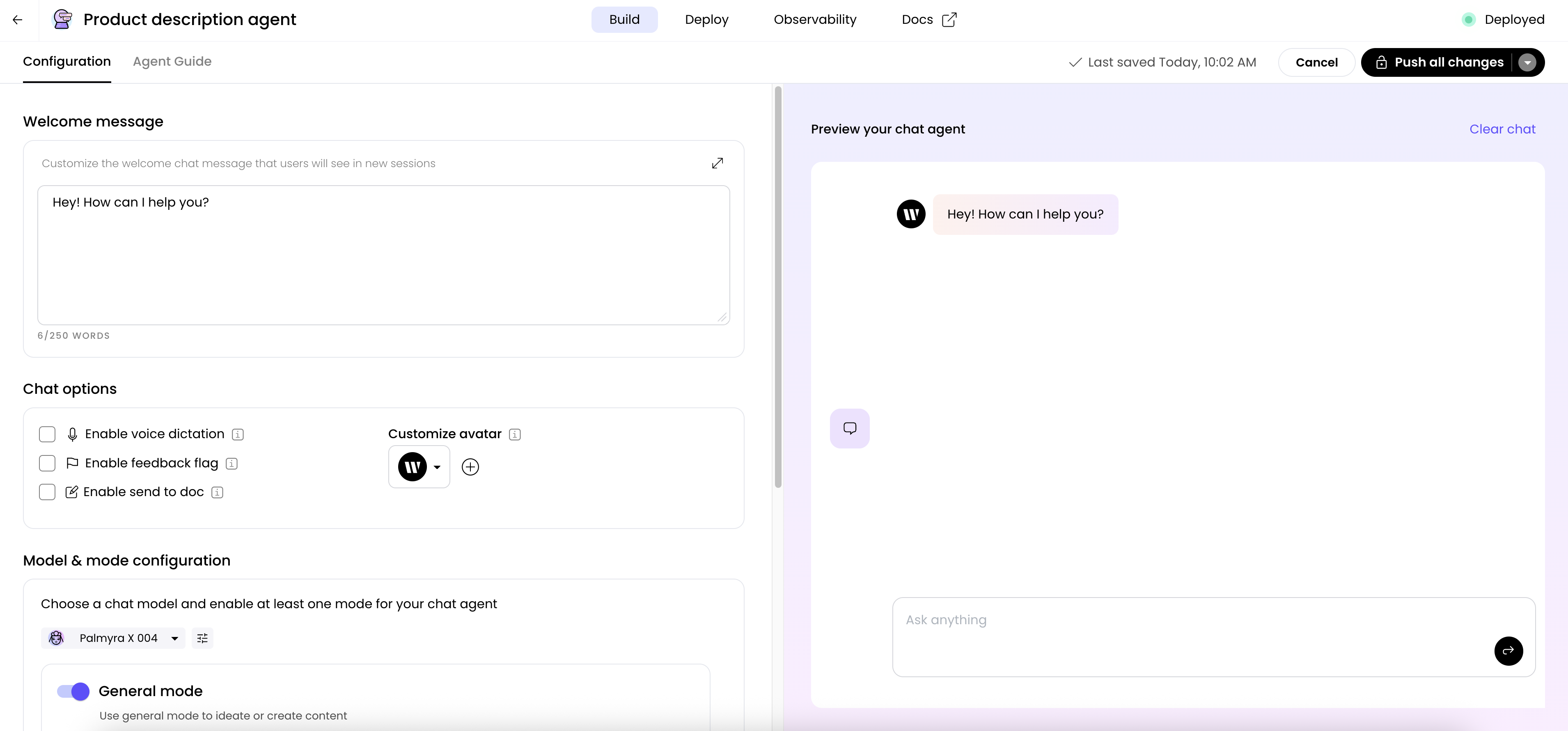
3
Push name or metadata changes only
If you’ve only edited the agent’s name or metadata, click the down arrow and select Push configuration changes only or Push guide changes only.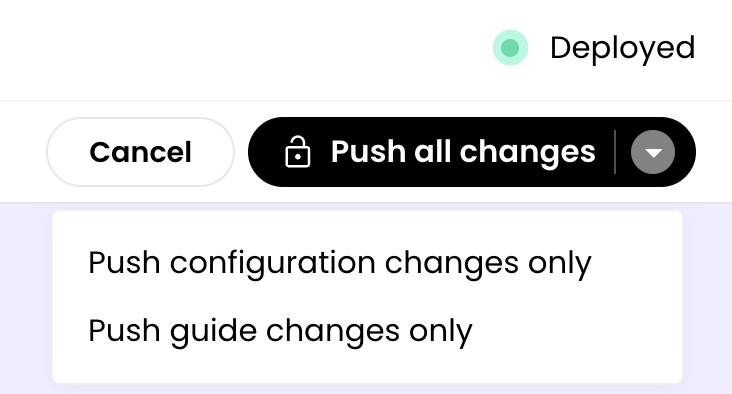
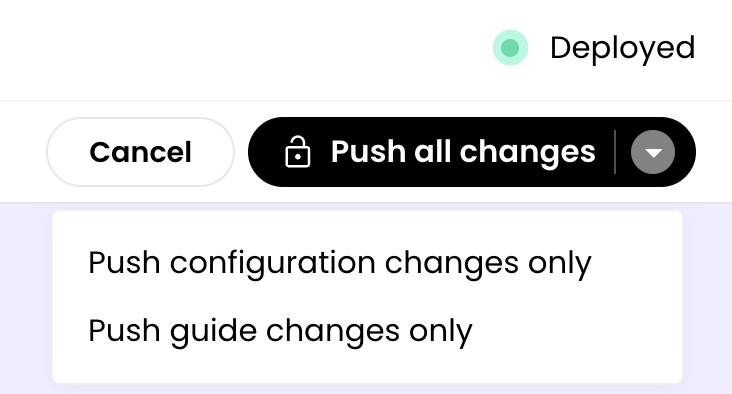
4
Push all changes
If you want to push all changes, click Push all changes to update the deployed instances of your agent.